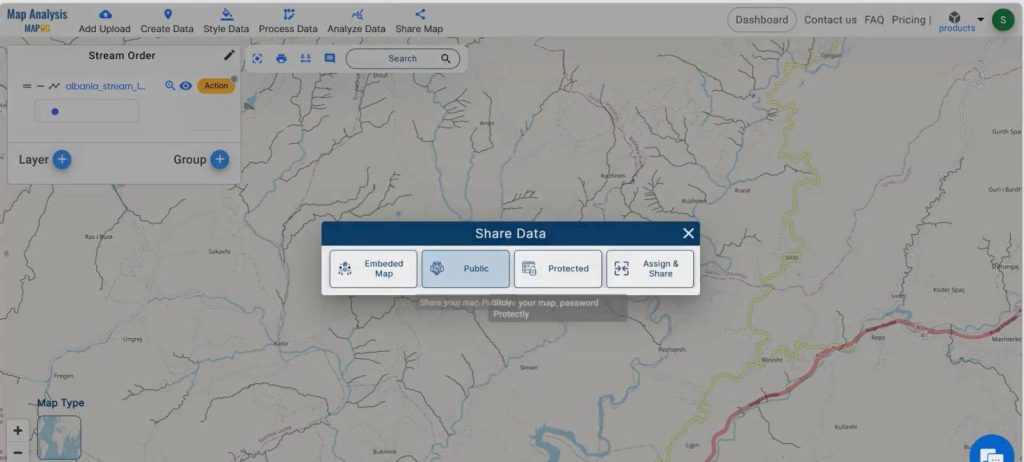The accurate mapping of stream orders is crucial for various applications, from environmental management to infrastructure planning. MAPOG, a leading GIS platform, offers a powerful text annotation tool designed to streamline this process, significantly enhancing efficiency and accuracy.
Explore this article to enhance your knowledge in Renewable energy- Create Map – DIGITIZING SOLAR, HYDROELECTRIC, WIND AND BIOMASS POWER PLANTS – RENEWABLE ENERGY
Key Concept of Stream Order Mapping
The key concept revolves around the transformative capabilities of MAPOG’s text annotation tool. This tool simplifies the process of marking stream orders, allowing users to analyze and manage natural resources with unprecedented accuracy and efficiency.
The Article on Digitalization of Road Networks by Drawing Line on Map allows you to explore more with MAPOG.
Steps for Stream Order Mapping
Step 1 Upload the data
Navigating to the MAPOG map analysis tool, add the GIS data for our needs.
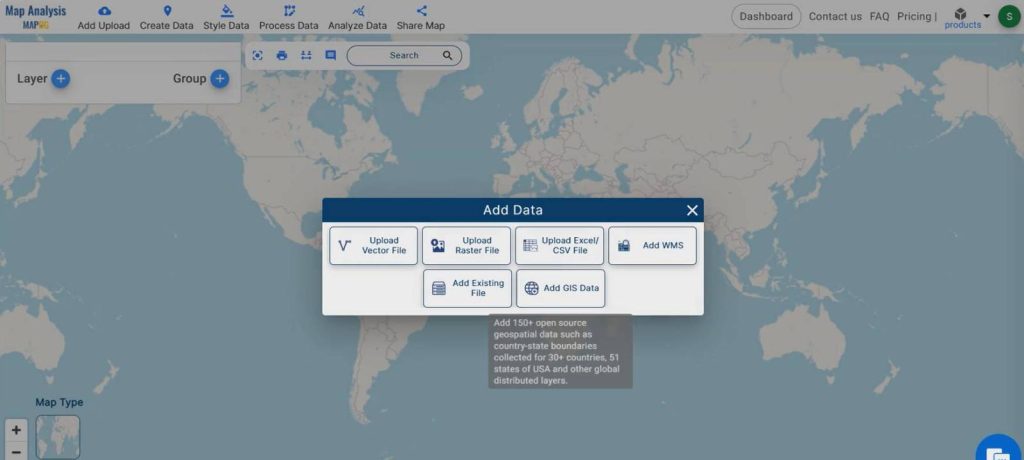
Transitioning to the MAPOG Map analysis tool, proceed to the Add Upload option, then select Add GIS Data and choose a country. Afterwards, scroll down to locate the Streamline data and add it to the layer.
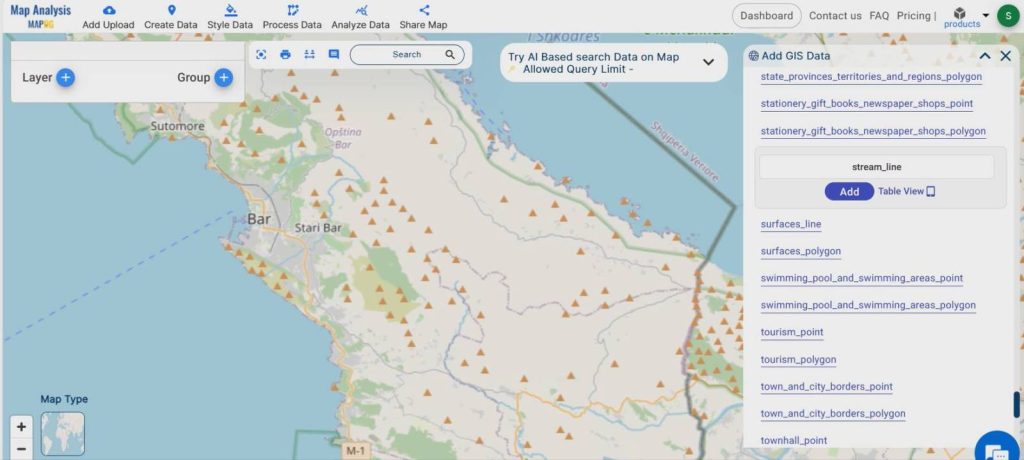
Step 2- Project Title
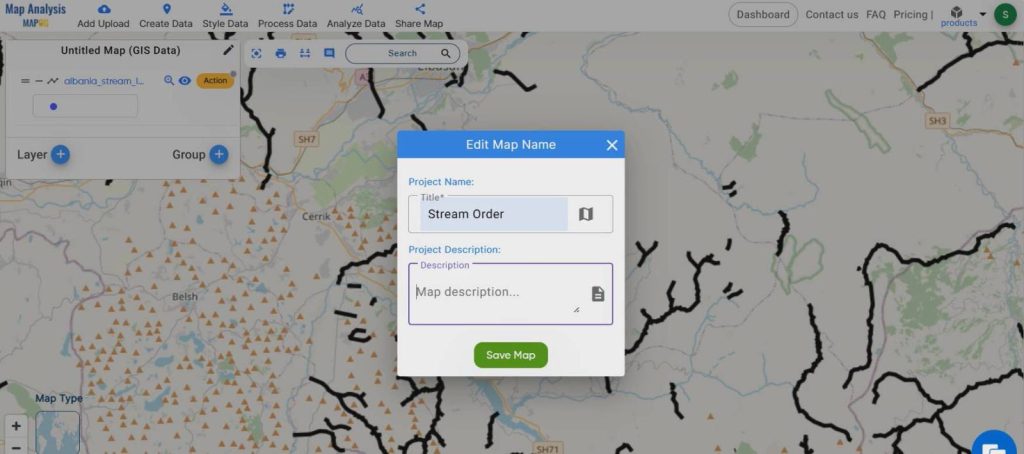
Give the title of the project instead of an untitled one. You can also provide a description of your project in the description box.
Step 3 Stream Ordering
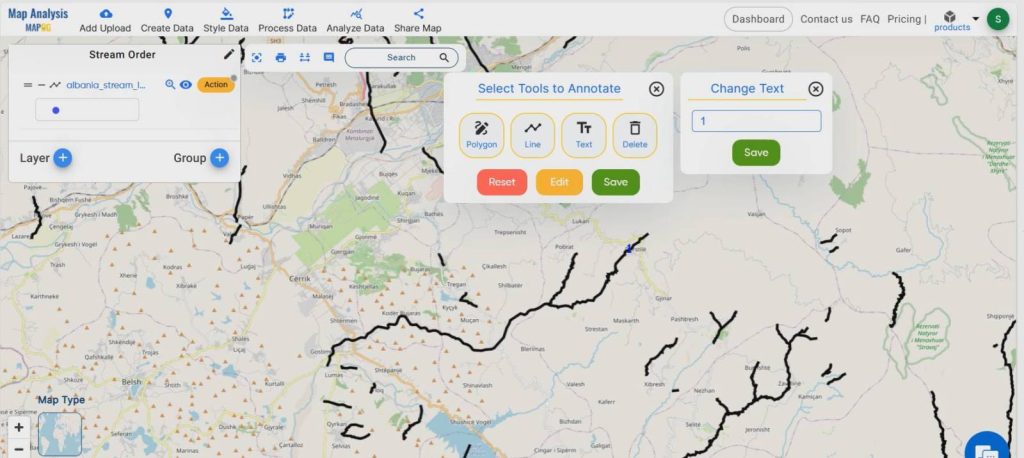
To mark the orders of these streams, click on the annotation tool, then select the text and type 1 for the first-order stream. After that, two first-order streams merge to form a second-order stream; mark it as 2. Similarly, mark the stream of these streams.
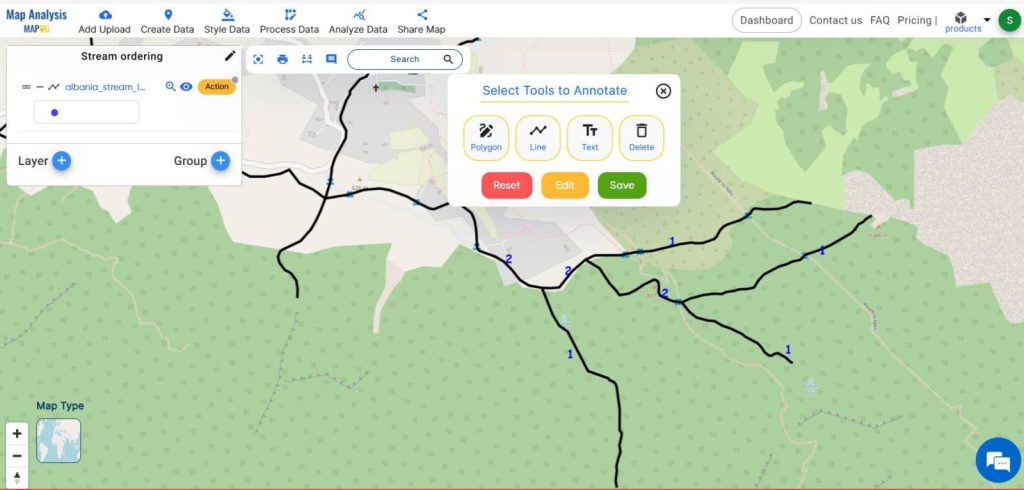
Step 4-Share The Map
Share the map to the public using the share data menu.