Planning a trip can be one of the most exciting yet overwhelming tasks. With multiple locations to visit, and routes to plan, having everything in one place can make all the difference. That’s where a tourist itinerary map comes in handy!
Instead of juggling multiple travel apps and notes, you can organize your entire trip visually and interactively with MAPOG. This easy-to-use mapping tool allows you to plan your itinerary seamlessly, ensuring you get the most out of your travels.
In this guide, we’ll walk you through why a tourist itinerary map is essential and how MAPOG simplifies the process.
Why You Need a Tourist Itinerary Map
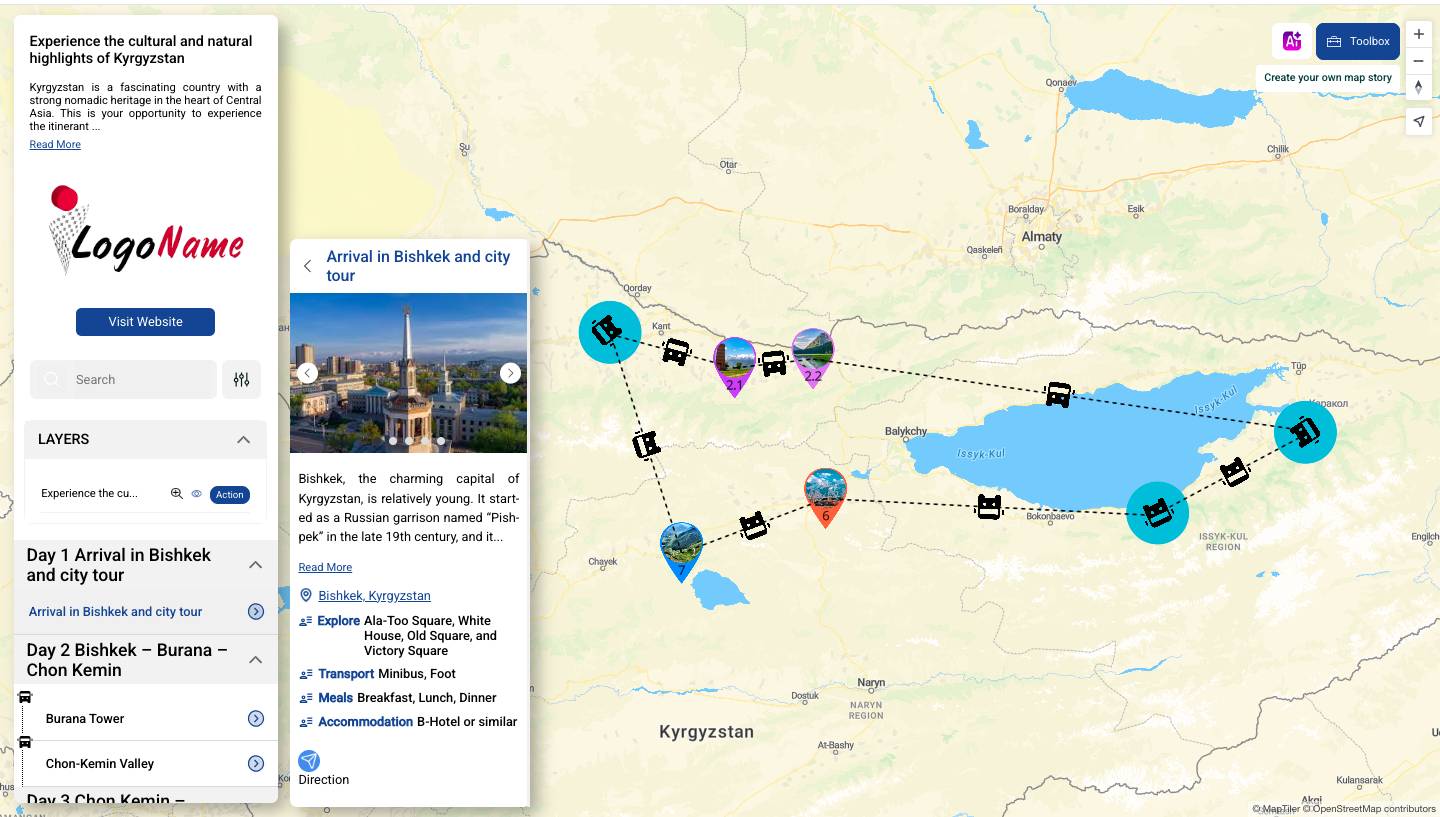
A well-planned itinerary saves time, reduces stress, and enhances your travel experience. Here’s why you should create one:
✔ Stay Organized: Keep all your destinations, schedules, and important notes in one interactive map.
✔ Optimize Routes: Minimize travel time between locations and avoid unnecessary detours.
✔ Enhance Navigation: Access your itinerary on the go with a visually mapped-out travel plan.
✔ Easily Shareable: Send your itinerary to fellow travelers with just a link.
✔ Customization & Flexibility: Adjust your plans effortlessly if schedules change.
With Mapog, you don’t just create an itinerary—you craft a smooth and enjoyable journey.
How to Create a Tourist Itinerary Map
Mapog makes itinerary planning effortless with its user-friendly interface and powerful customization options. Here’s how you can create your own travel itinerary map in minutes:
Step 1: Create a Free Account
Visit MAPOG and sign up. This will give you access to all the tools needed to map out your trip.
Step 2: Add Your Travel Destinations
- Pin every stop on your trip, from hotels and restaurants to landmarks and activities.
- Use custom markers to differentiate categories, making your map visually organized.
- Add detailed descriptions for each location, including booking details, ticket links, or must-know tips.
Step 3: Plan Your Routes & Schedule
- Connect locations to optimize your travel path and avoid unnecessary detours.
- Use time-based itinerary planning to set estimated arrival times and duration for each stop.
- Customize your routes for Car, Plane or Public Transport preferences.
Step 4: Customize for Better Organization
- Color-code different types of locations (e.g., blue for hotels, green for sightseeing spots).
- Upload images or add links to keep all travel details in one place.
- Create layers for multi-day trips or categorize by interest (food, adventure, shopping, etc.).
Step 5: Save, Share & Access Anytime
- Save your itinerary and access it from any device.
- Share a link with your fellow travelers or embed it on your website if you’re a travel blogger.
With Mapog, planning a multi-stop itinerary has never been easier!
Why Mapog is the Best Choice for Itinerary Mapping
There are many tools available, but Mapog stands out as the go-to travel itinerary mapping platform because of its intuitive design and powerful features. Here’s why travelers love it:
✅ No coding required – Just drag, drop, and customize.
✅ Interactive & visually appealing – Unlike static lists, you get a dynamic travel planner.
✅ Easy to share – Send your itinerary to friends or embed it in travel blogs.
✅ Perfect for solo travelers, Travel Agents & Agencies, group trips, and professional guides.
If you want a stress-free travel experience, Mapog is the tool you need.
Final Thoughts
Traveling should be about experiencing the world, not stressing over logistics. A well-structured itinerary map can help you stay on track and make the most of your journey.
With Mapog, you have a powerful, easy-to-use tool that brings your itinerary to life. Whether you’re planning a solo adventure, a family vacation, or a group tour, Mapog ensures you stay organized, efficient, and ready to explore.
Start planning your dream trip today with MAPOG !