In this article, we will explore how to create and analyze interactive heat maps to understand poverty rates across different regions. Utilizing the powerful MAPOG Map Analysis tool, we’ll guide you through the process of visualizing poverty data, making it easier to identify patterns and make informed decisions. This step-by-step guide will demonstrate how to leverage MAPOG’s capabilities to create insightful and visually appealing maps that highlight the intensity of poverty in various areas.
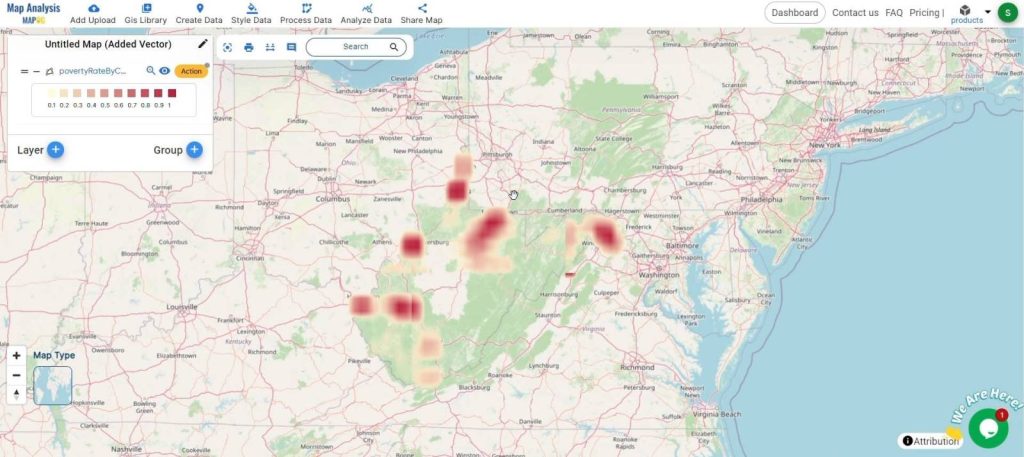
MAPOG Map Analysis is a versatile tool that goes beyond just visualizing disease spread. It can be used across various domains such as urban planning, environmental science, marketing, and disaster management. By exploring MAPOG’s diverse functionalities, you can unlock powerful insights across multiple fields, including poverty rate analysis.
Key Concept
A heat map is a data visualization tool used in Geographic Information Systems (GIS) to represent the intensity or density of data across a geographical area using color gradients. This technique transforms complex datasets into intuitive visual formats, highlighting patterns and trends. MAPOG Map Analysis enhances heat map creation, aiding in various domains such as public health, urban planning, environmental science, marketing, disaster management, and specifically for tracking poverty rates. By leveraging MAPOG’s capabilities, users can make informed decisions and uncover valuable insights from spatial data.
Step-by-Step Process
Add GIS Data: Begin by uploading your GIS data into the MAPOG Map Analysis tool. This dataset should include relevant information about poverty rates in the region of interest. Ensure your data is clean and formatted correctly for accurate analysis.
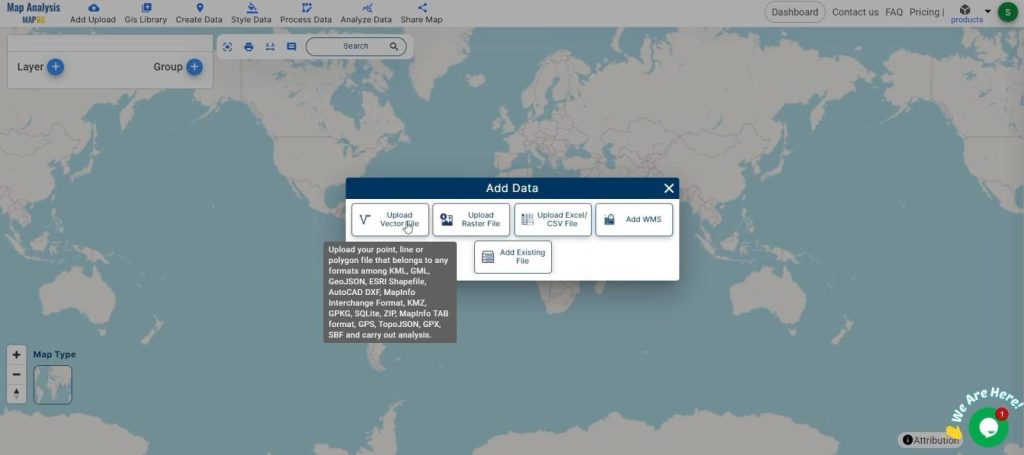
Apply Heat Map Style Tool: Use the Heat Map Style tool within MAPOG to visualize your data. Select your poverty rate dataset and apply the heat map style. Adjust the color gradients to represent different intensity levels, with darker shades indicating higher poverty rates and lighter shades indicating lower poverty rates.
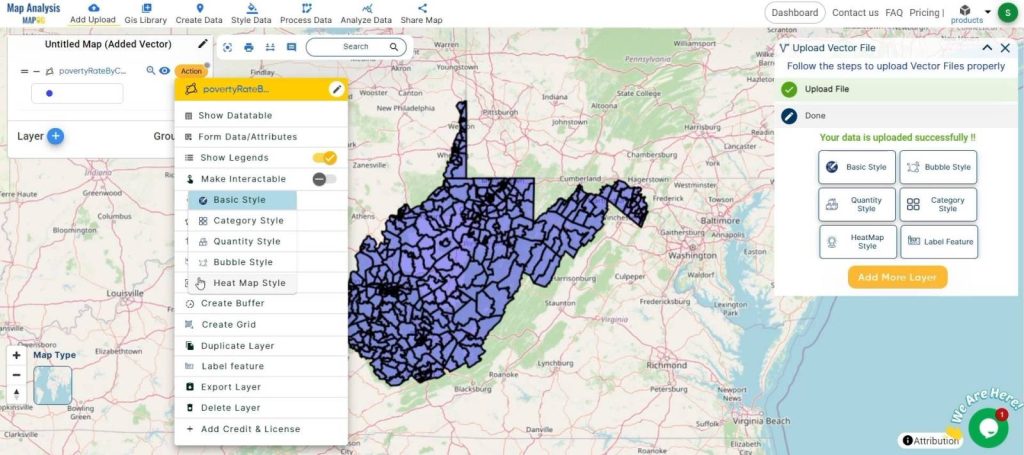
Customize Visualization: Customize your heat map by adjusting parameters such as color schemes, intensity thresholds, and map overlays. This step allows you to highlight specific patterns or areas of interest more effectively.
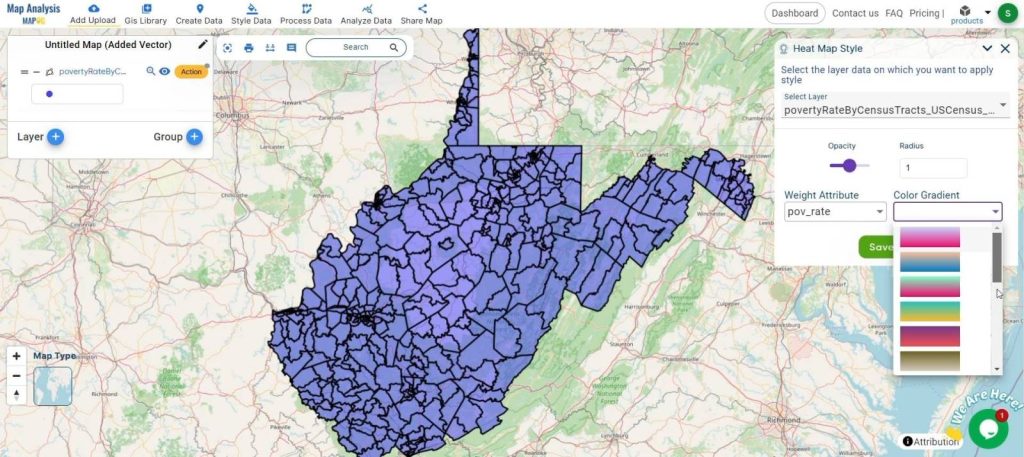
Share and Collaborate: Once your heat map is complete, use MAPOG’s sharing features to distribute the map to stakeholders. Collaborate with colleagues, policymakers, and social service organizations to discuss findings and plan interventions.
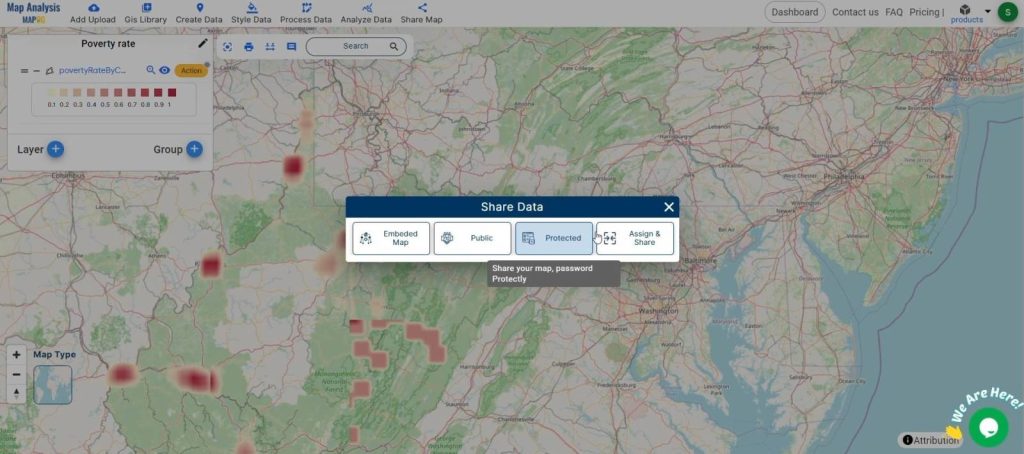
Key Findings
Using MAPOG Map Analysis, critical insights into poverty rates were uncovered. Hotspots of high poverty rates were identified, guiding targeted resource allocation and intervention strategies. Analysis revealed distinct trends in poverty across different regions, aiding in the evaluation of social programs’ effectiveness. Geographical and socio-economic correlations were uncovered, enabling tailored responses to affected areas. MAPOG facilitated efficient resource allocation by prioritizing high-impact areas, optimizing the distribution of aid and services. Additionally, visual representations enhanced public awareness, fostering community engagement and support.
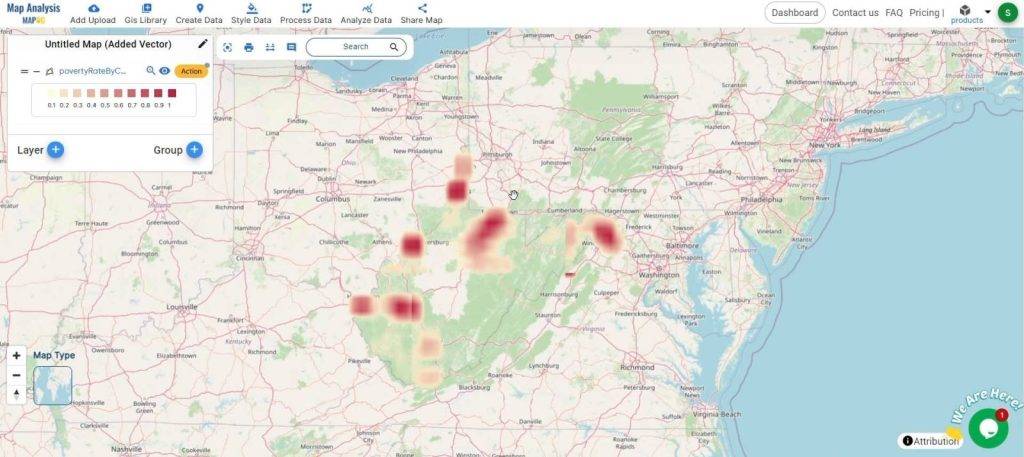
Domains and Industries Benefiting
- Healthcare: For targeting health interventions in impoverished areas.
- Urban Planning: For developing infrastructure in high-poverty regions.
- Environmental Science: For understanding the impact of poverty on environmental conditions.
- Marketing: For analyzing consumer behavior in different socio-economic areas.
- Disaster Management: For prioritizing aid in regions with high poverty rates.
Conclusion
In conclusion, MAPOG Map Analysis emerges as a versatile and indispensable tool in understanding and addressing poverty rates. Through the creation of interactive heat maps, MAPOG facilitates the identification of hotspots, trend analysis, and efficient resource allocation, ultimately aiding in informed decision-making and strategic planning. Beyond poverty analysis, MAPOG finds applications in diverse domains, underscoring its significance as a transformative technology for spatial data analysis. As we navigate through complex challenges, MAPOG remains an invaluable asset, empowering stakeholders to unlock insights and drive positive change in their respective fields.
If you have any questions or need assistance, please don’t hesitate to reach out to us at support@mapog.com. Thank you for joining us on this journey, and we invite you to explore the diverse applications of MAPOG in your own projects.
Other Articles
- Create a Map to find suitable sites for constructing a new house
- Create Map for Analyzing Water Quality using Heat Map Style
- Create Map – School Map Area Coverage Through Buffer Analysis
- Mapping Safety Create GIS Map : Game-Changing Approach to Hospital Risk Analysis
- Create Map for Real Estate Developer for Best Site Selection
- Create Map for Landfill Optimization: Spatial Analysis Approach