The task of creating a “Enhancing Hotel Experiences with Mobile Data Collection Survey App” falls to MAPOG. MAPOG information gathering makes it simple to obtain traveler acquisition details. Hotel operators may thus better cater to local tastes, enhance their offerings, and provide a more enjoyable stay for their patrons. Visitors will think it’s a great spot to stay, and they’ll have a great reputation in the travel industry.
Start your adventure by deciphering the mysteries of “Protecting Wetlands: Guide to Create GIS Map for Nature” in which GIS is shown to be a formidable protector of delicate wetland ecosystems.
Key Concepts for Hotel Experience Survey using the Mobile Data Application
Our goal is to reach the objective of conducting guest satisfaction surveys exclusively at a limited number of hotels. The thematic structure of this map is its charm that keeps it always eye-capturing. This area that are full of numerous businesses may aggregate their efforts to maintain the city’s reputation. As a top travel destination, we strive to provide unforgettable experiences through surveys that emphasize a guest-centric approach.
Steps to Create Hotel Experience Survey using the mobile data application
Step 1: Prepare The Survey
Navigate to the Map Data Collection interface you’ll see a dialogue box on the right side of the map canvas. Provide the project name and Task name. Set the mode of collection as public. In Permissions click the “Allow to plot locations, fill the answers and edit the answers” option. Set an end date. Now click on submit.
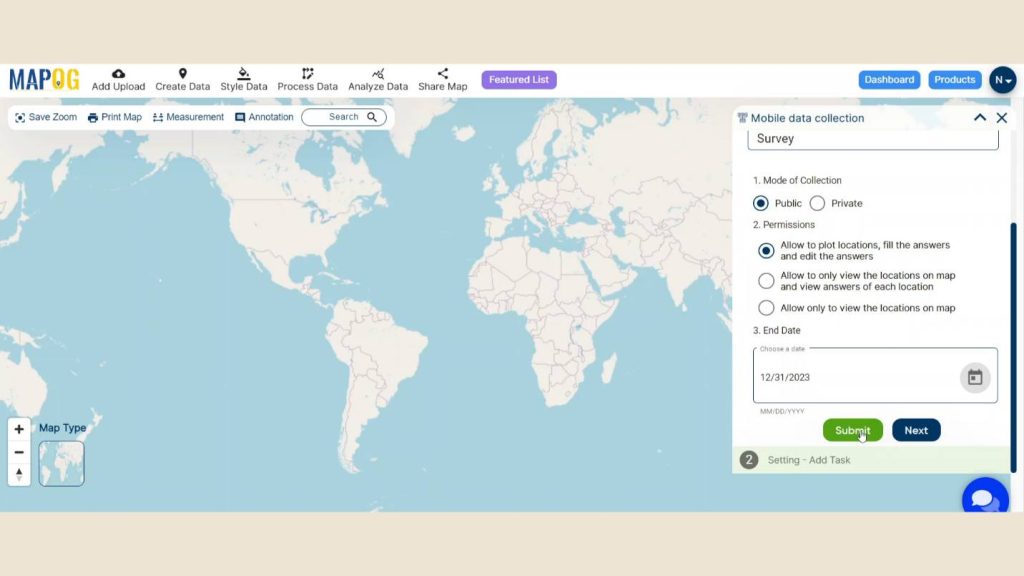
Step 3: Add Task
Now, Let’s dive deeper. After submitting the task, head on to the Add task option. Give a professional comment to guide the users. Like here I’ve written “We sincerely appreciate your recent stay with us. To enhance our services, kindly share your valuable feedback through this guest satisfaction questionnaire. Thank you for your time and insights. Your input is invaluable in our continuous commitment to providing exceptional hospitality”.
Step 4: Add Questions
Now it’s time to add questions to get insightful information.
First of all, what would you like to tell us about your whole experience? A reliable survey would be that it is a single choice question in which options will be 1 to 5.Mark it as required.
Add questions about check-in efficiency and friendliness, selecting options in satisfaction level.
Our third question is rating about the room comfort on a scale 1 to 5.
The fourth question will focus on the cleanliness of the hotel common areas and rooms, making it a single choice.
The next question is a multi-line text question. asking how helpful and courteous the hotel personnel was to them throughout their stay.
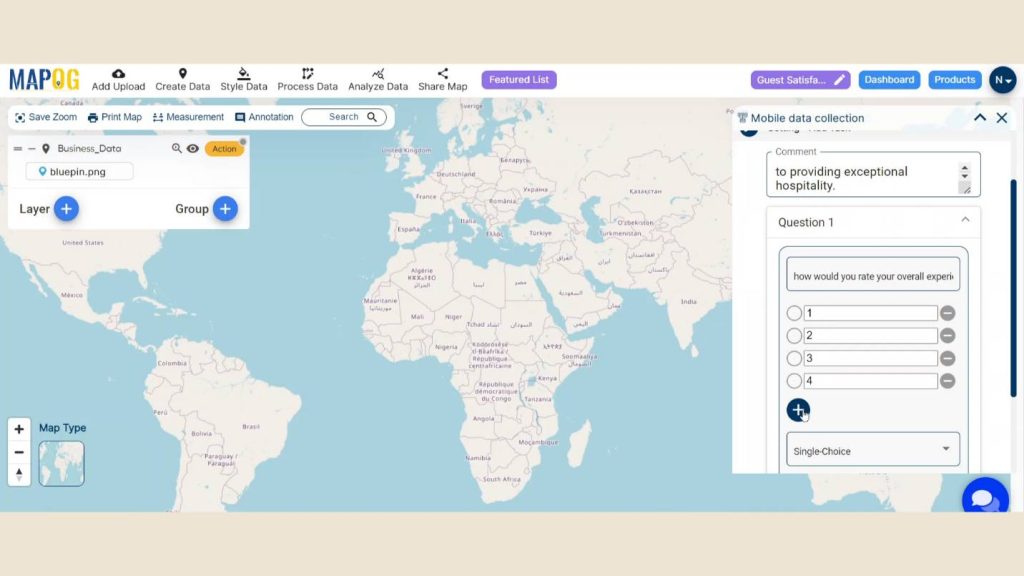
The next question inquires about your satisfaction with the variety and quality of food options offered at the hotel. Set it as a dropdown with options like Very satisfied, Satisfied, neither satisfied or dissatisfied, Dissatisfied, Very Dissatisfied.
Place the seventh question as Do you feel you received value for the price paid for your stay? Set it as a single choice with options like Yes or No.
The next question asks about your likelihood of recommending our hotel to friends or family using a single choice option.
The ninth question is How would you rate the timeliness and quality of any room service you utilized? In the dropdown option set a scale from 1 to 5.
The final question is to solicit feedback from visitors to identify any areas for improvement.
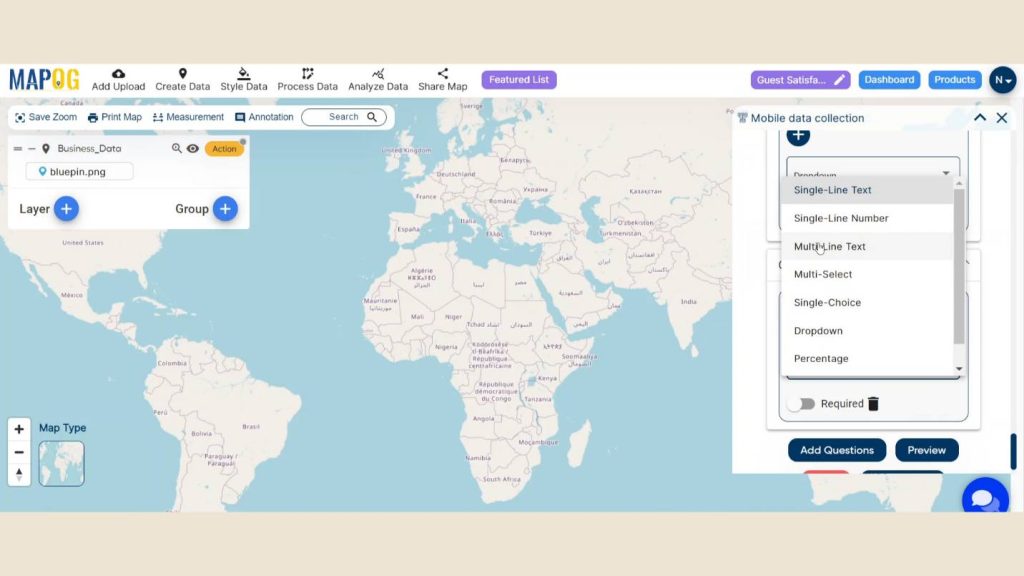
Step 4: Public Data Collection
By clicking the preview option, you can even preview the survey from.
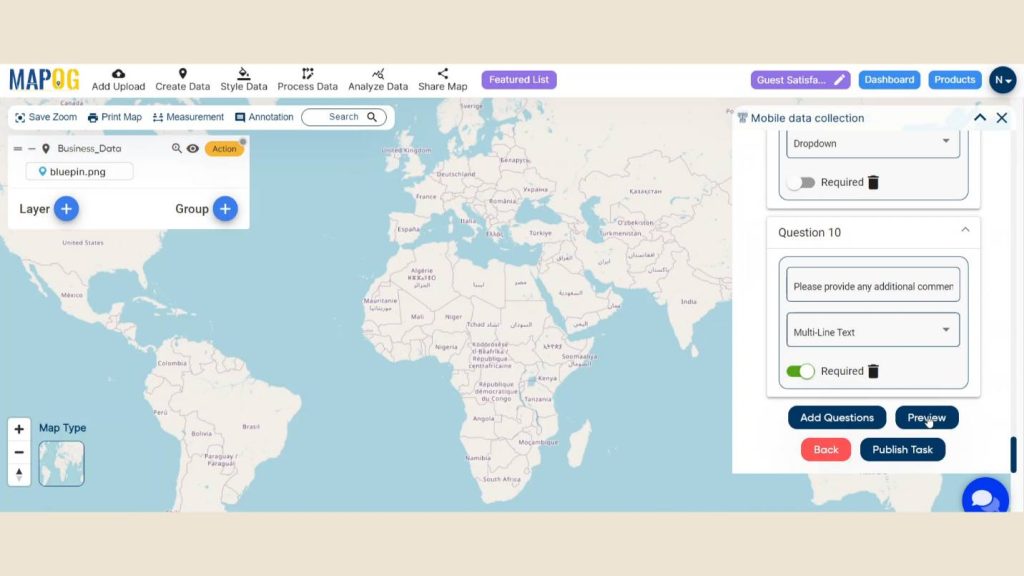
To make the survey available to users, click the “Publish Task” button and publish it.
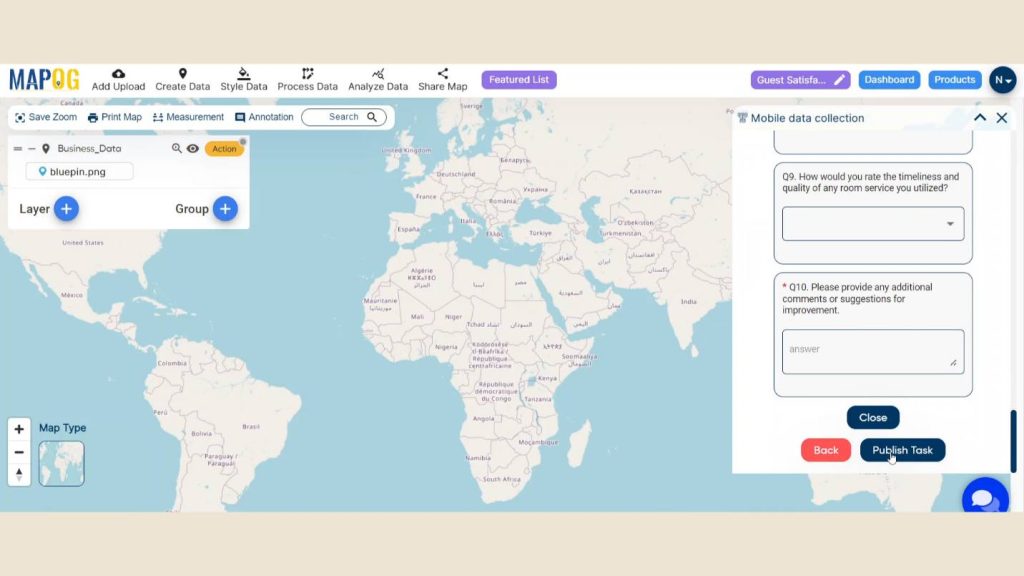
Click Yes to Confirm Creating the Task for Data Collection and Sharing with Users. Now you’ll see a dialogue box providing the link to the survey. The survey can be completed by copying the link, sharing it with others, or by clicking on the preview option to view the impressive results.
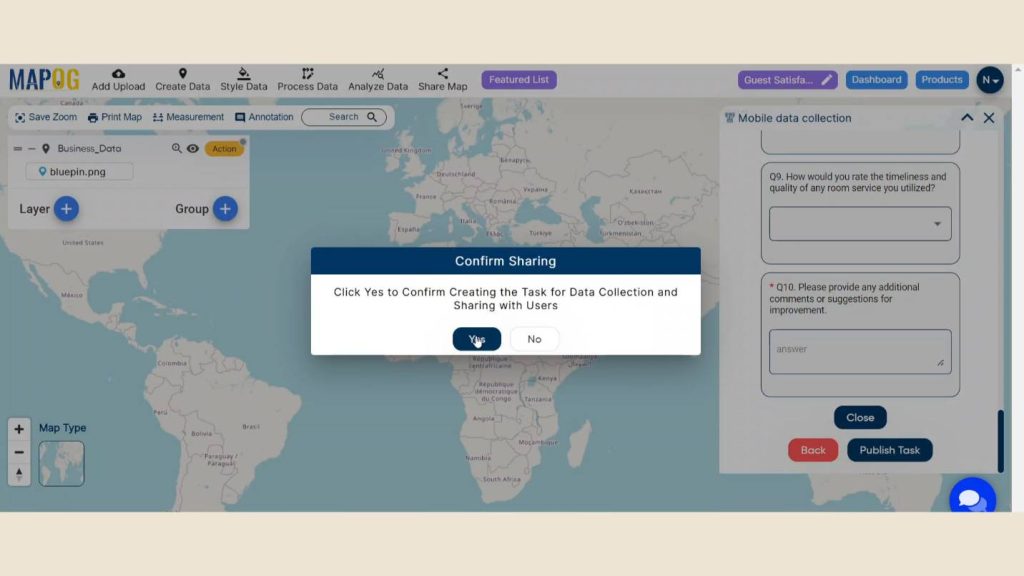
Now you’ll see a dialogue box providing the link to the survey. The survey can be completed by copying the link, or by clicking on the preview option to view the impressive results.
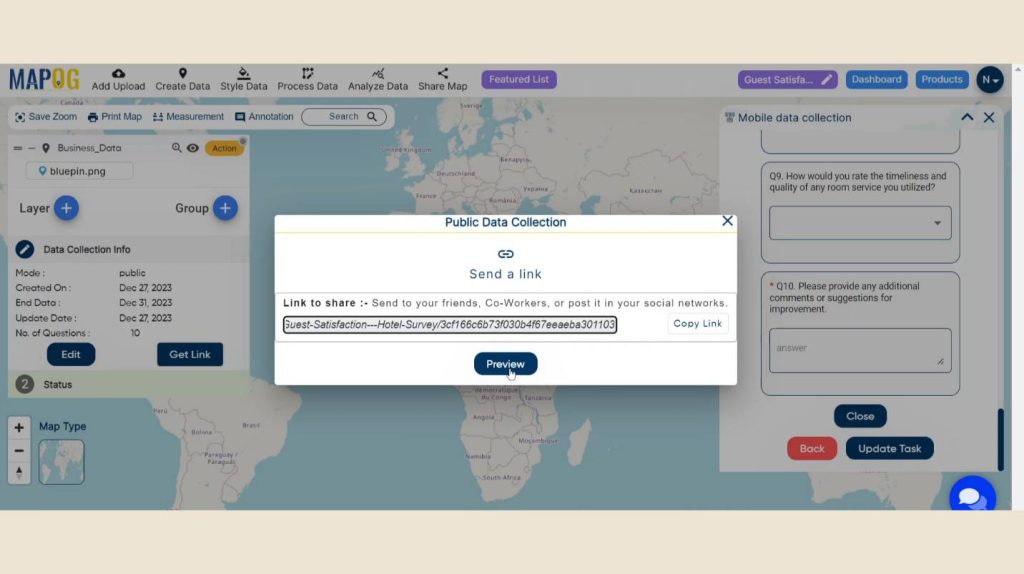
Step 5: Submit the survey
You will be taken to a different page where you can examine the instructions and question preview after selecting the preview option.
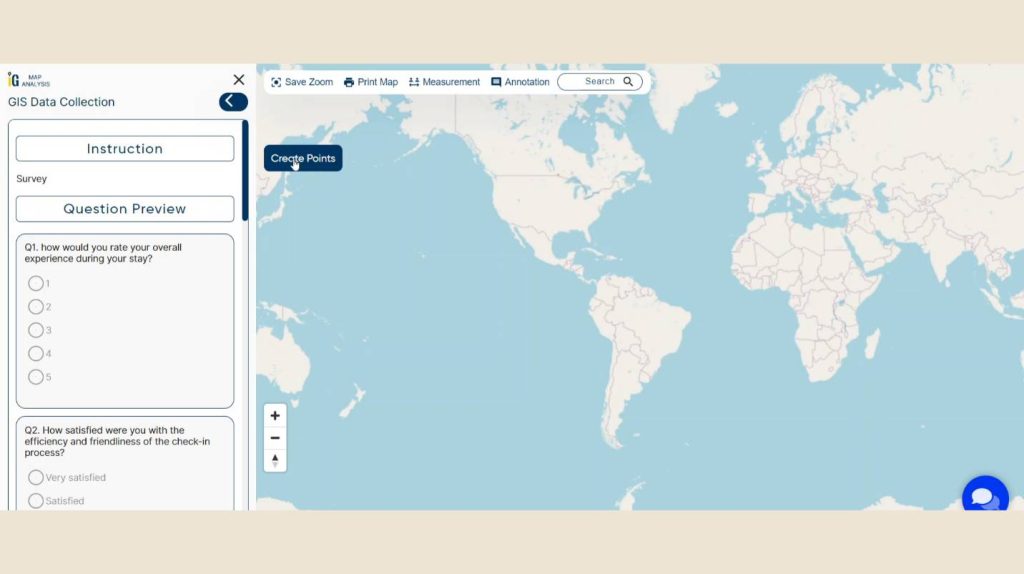
Click on create point option and place it on any area you desire. To identify the site they are surveying. They can either look up the address and mark the position on the map canvas. Your survey form will appear on the screen after this is finished.
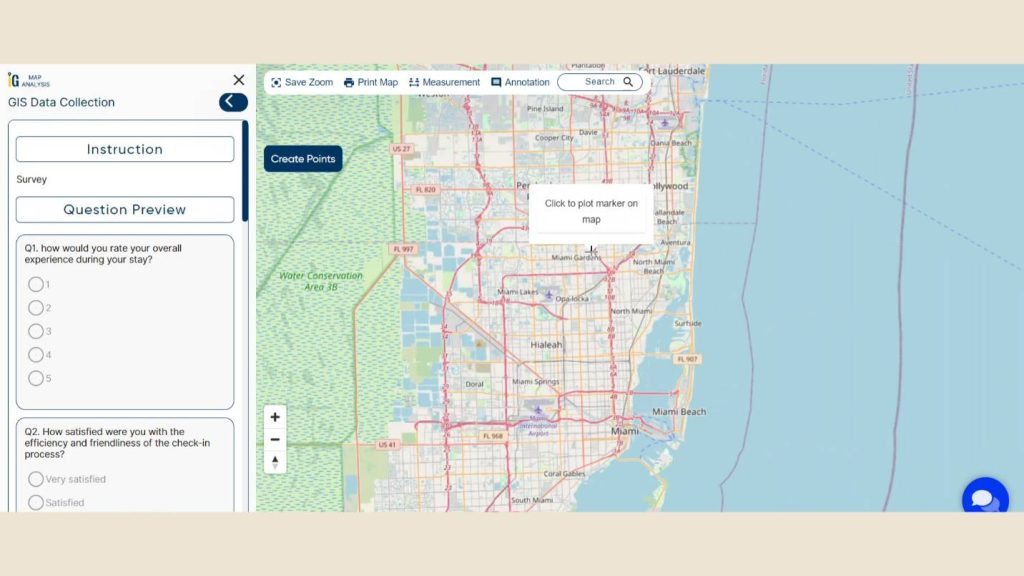
Here users can mark as many points as they want and can fill up the survey form and submit them with ease. Now the admin can manage and view the data layers.
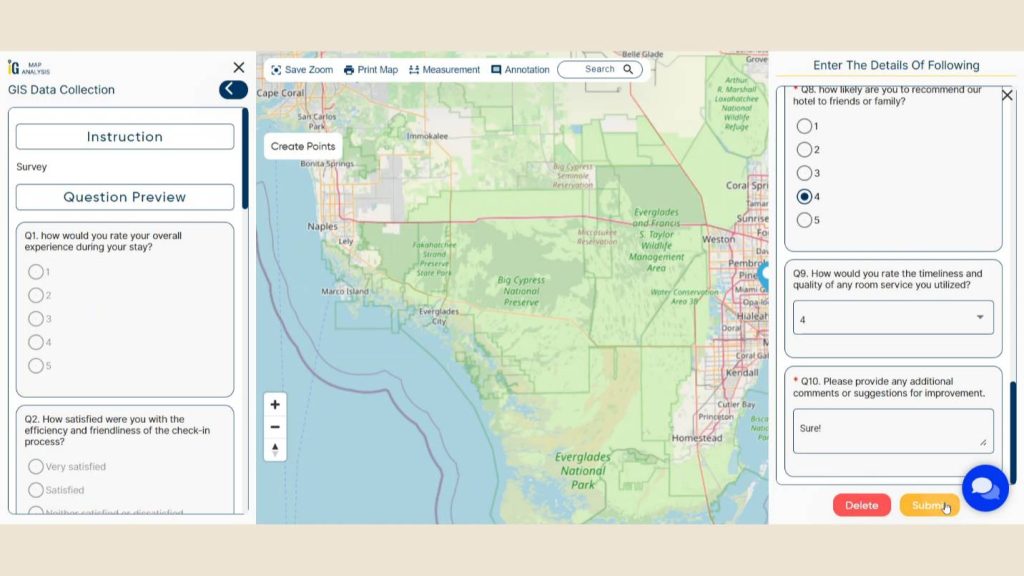
Step 6: Results & Analysis
With our map now enriched with details, let’s make those final adjustments. You’ve just crafted a comprehensive map, a valuable asset for Hospitality and Tourism, Travel Agencies and Tour Operators, and Cultural and Arts Organizations and beyond. This concise survey covers key aspects of the guest experience, allowing for quick and meaningful feedback. Adjust the questions as needed to fit the specific focus areas of your hotel.
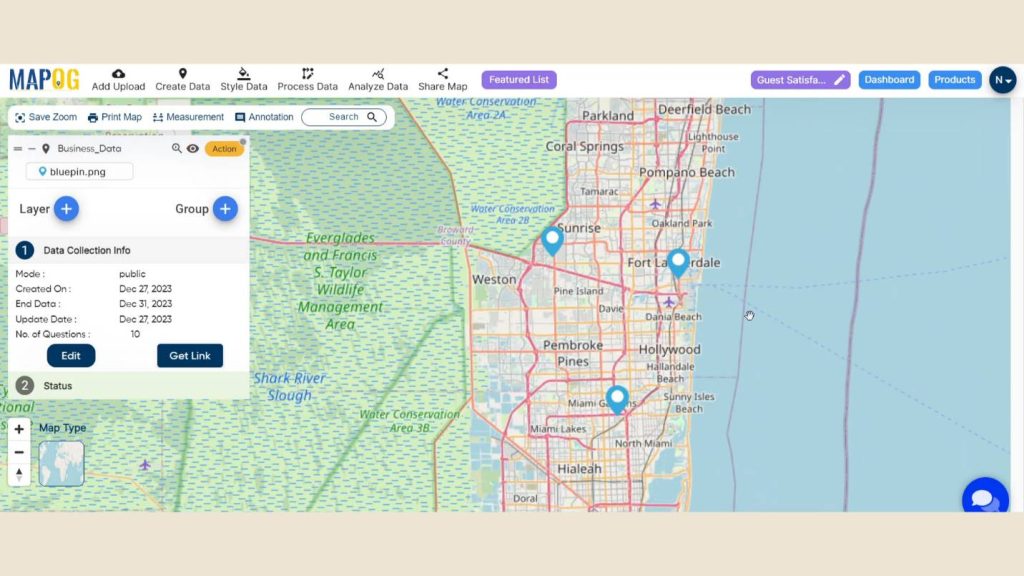
Major Findings
High Ratings for Local Attractions: There is a clear positive relationship between the city’s offerings and the general guest experience, as evidenced by visitors’ constant statements of satisfaction with local attractions.
Demand for Culinary Diversity: Guests express a desire for a more diverse range of culinary options, indicating an opportunity for hotels to enhance dining experiences by incorporating a variety of cuisines.
Domain and Industry
This map is a powerful tool for Enhanced Guest Experience, Quality Assurance, Competitive Advantage, and Reputation Management, ensuring the Employee Satisfaction and Revenue Growth and Adaptation to Trends.
Enter the world of emergency response as the story progresses by utilizing “Fast Emergency Response: Using GIS and Isochrone Maps for 10-Minute Ambulance Arrival“
Conclusion
In conclusion, leveraging mobile data application surveys significantly enhances hotel experiences by fostering real-time guest feedback. This innovative approach empowers hotels to adapt and cater to individual preferences, ultimately elevating overall guest satisfaction and loyalty. Embracing technology-driven feedback mechanisms is key to shaping the future of hospitality.
Here are some other blogs you might be interested in
- GIS Analysis in Urban Planning: Reshaping Transportation Future Insights of state/city
- Mapping Tiger Attack Hotspots – Create an Online Map and Share
- Make Routes for Military Aerial Planning- Through Bearing angle and Distance calculation – Online Route Compass
- Mapping Healthcare Efficiency: GIS Buffer Analysis of Hospital Locations
- Add WMS- Two step online view of WMS layer on a map
- Plot ATM locations on a map and embed on your website
- Map habitat locations of endangered animals & keep track of their living