Choosing the perfect spot for your retail shop can make all the difference.
With MAPOG Map Analysis, you can use the Isochrone tool to identify areas with the best customer accessibility.
Isochrone maps help you visualize travel times, ensuring you find locations that maximize foot traffic and sales potential. Explore smarter site selection with MAPOG’s powerful tools.
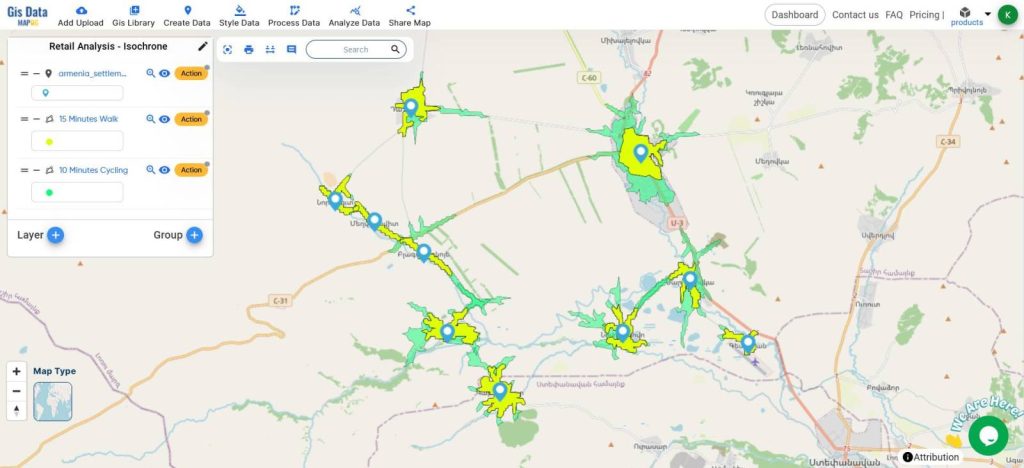
KEY CONCEPTS
Our goal is to create a simple and interactive map of sites that are best suitable for Establishing Retail shops to maximize traffic and sales through Isochrones.
Learn more about Isochrones here Mapping EV Charging Station Accessibility with Isochrone Analysis
Steps for Creating a Map through Isochrones
Below are the steps to follow to create the map
- Open Map Analysis
- Click on GIS Libraries, search for country and Settlement Point Data
- Crop out the Data from the target area using the crop data tool
- Click Add


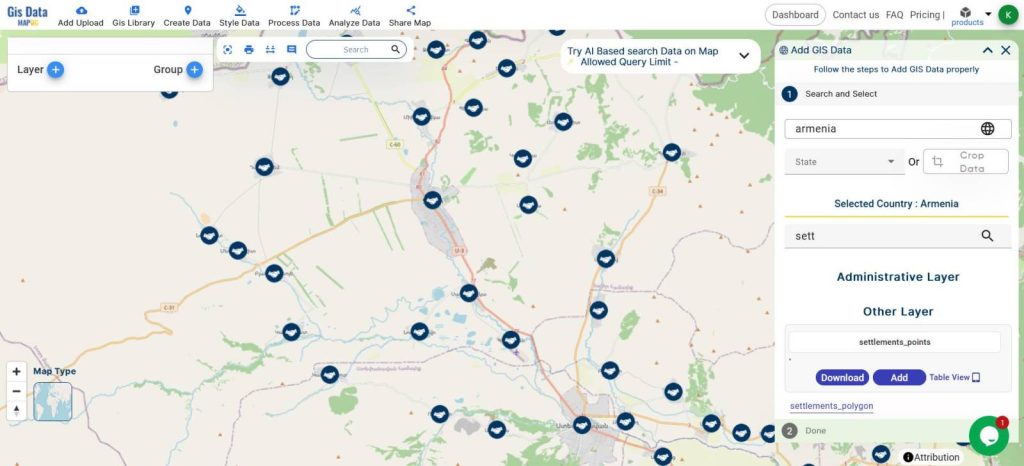
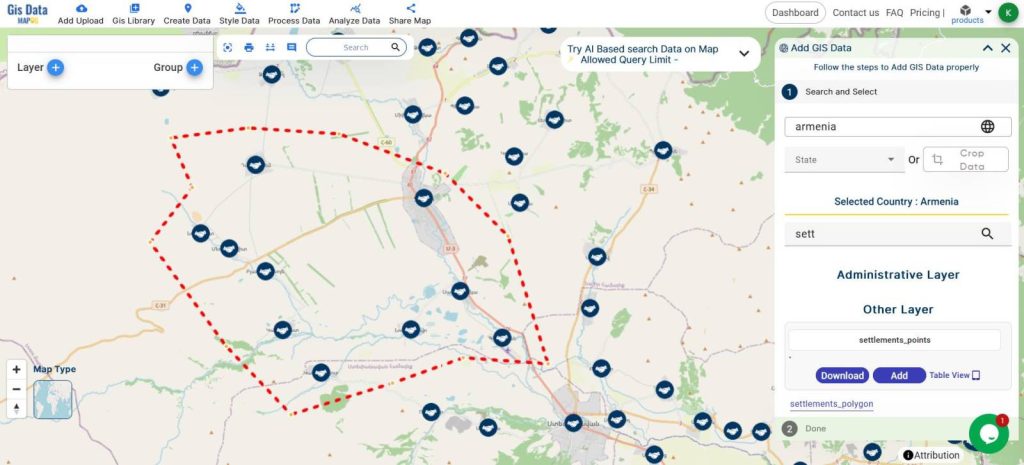
- Once Uploaded, it should Look like this
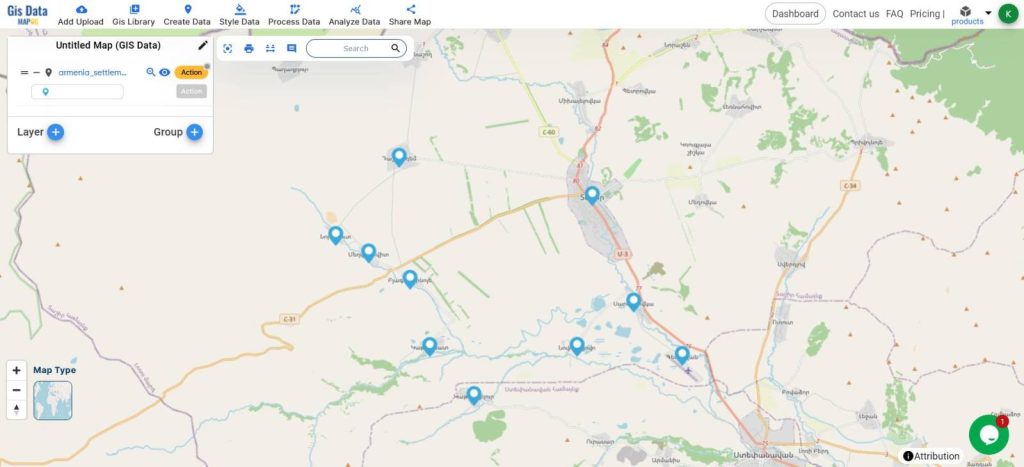
- Rename the Map through the edit icon on top of the layers panel
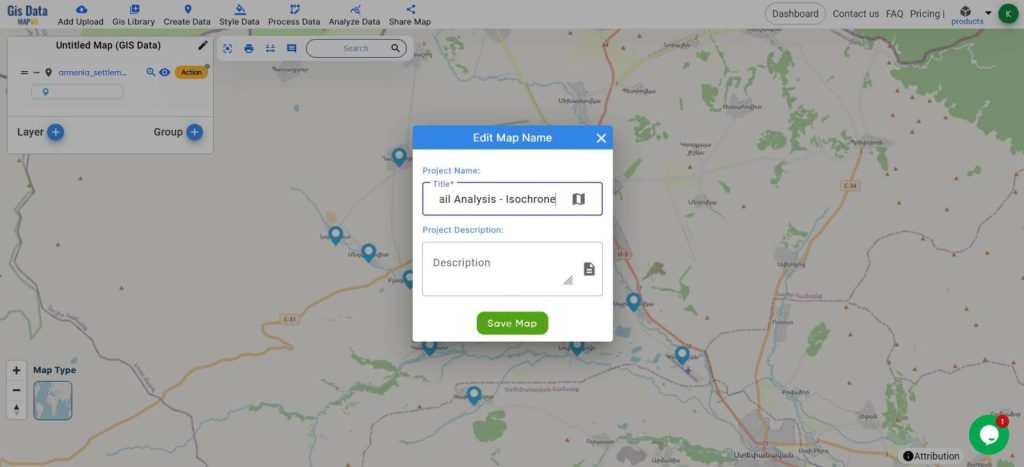
- From the Process Data, Choose Isochrones
- Select the Points Layer
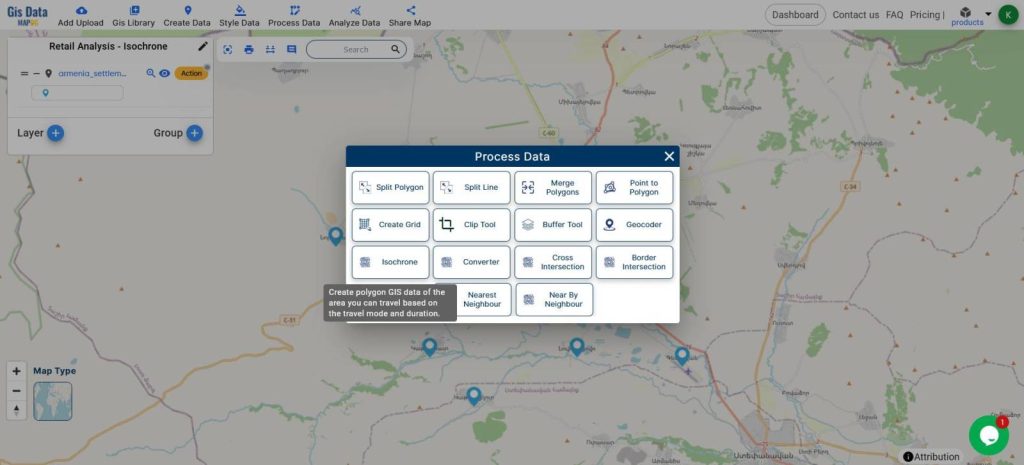
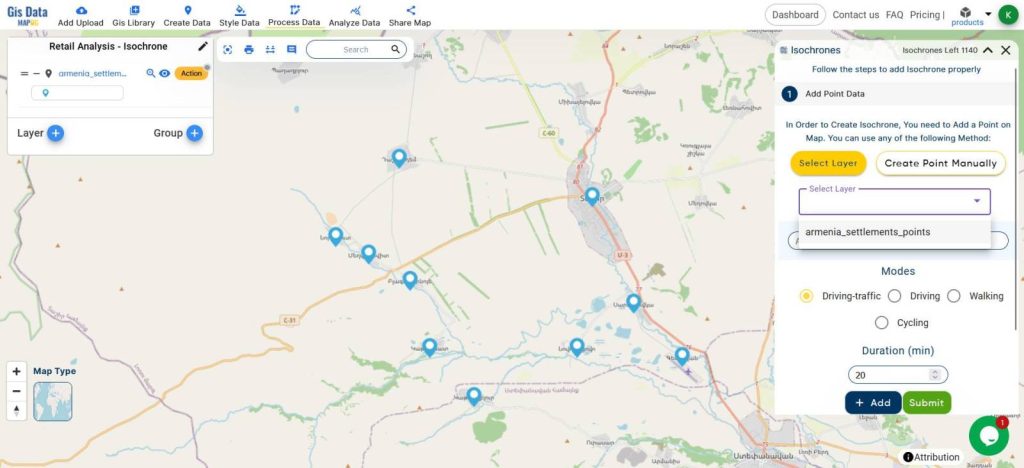
- Give the name 15 Minutes Walk
- Choose Walking as the Mode
- Duration 15 Minutes
- Click Submit
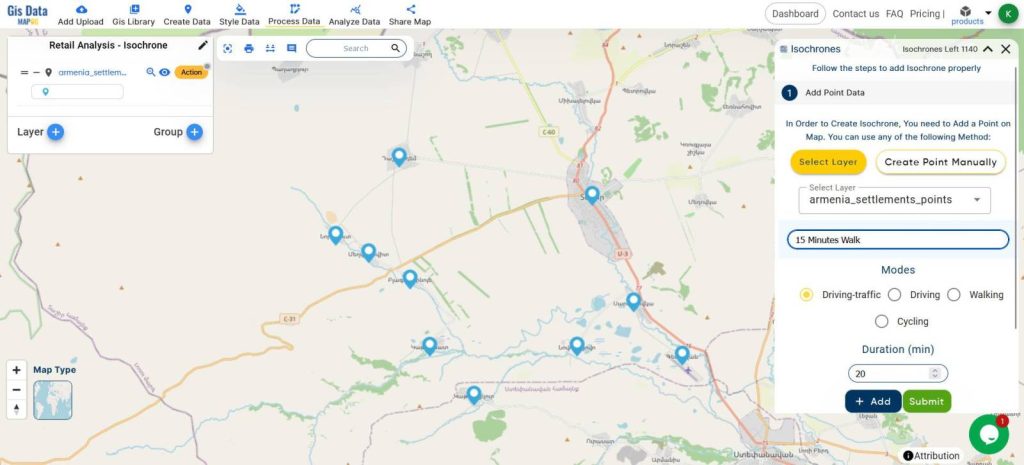
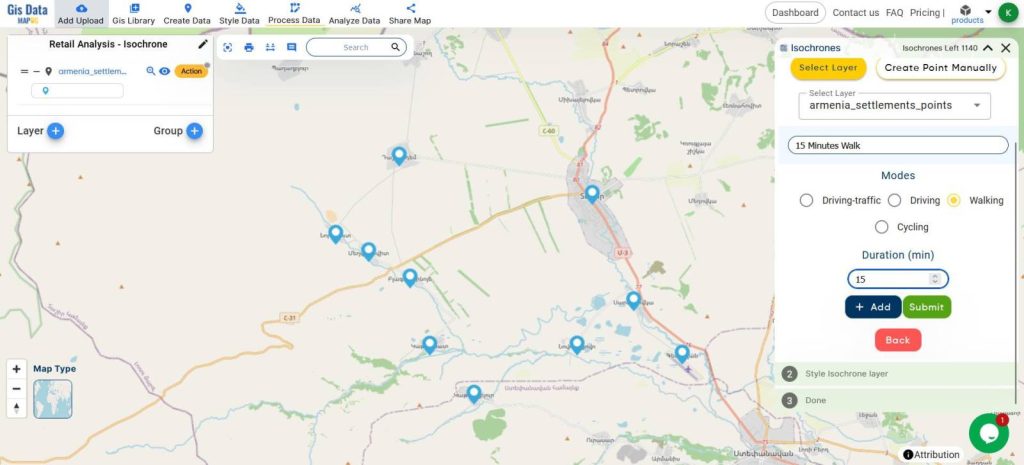
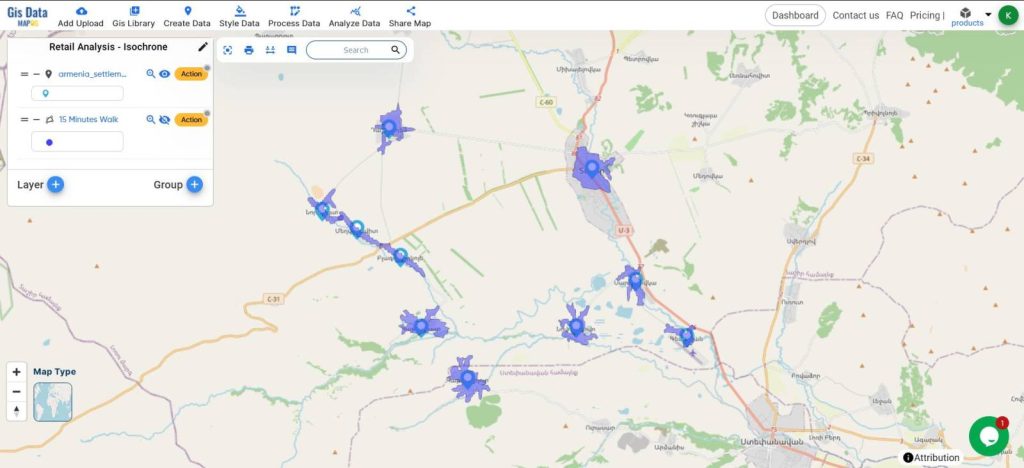
An Isochrone 15-minute walk from the settlement points will be created. You can style the layer accordingly using style data features.
This is only enough for the analyses, but to make it more precise we can create the isochrones for 10-minute cycling from these points following the same procedures.
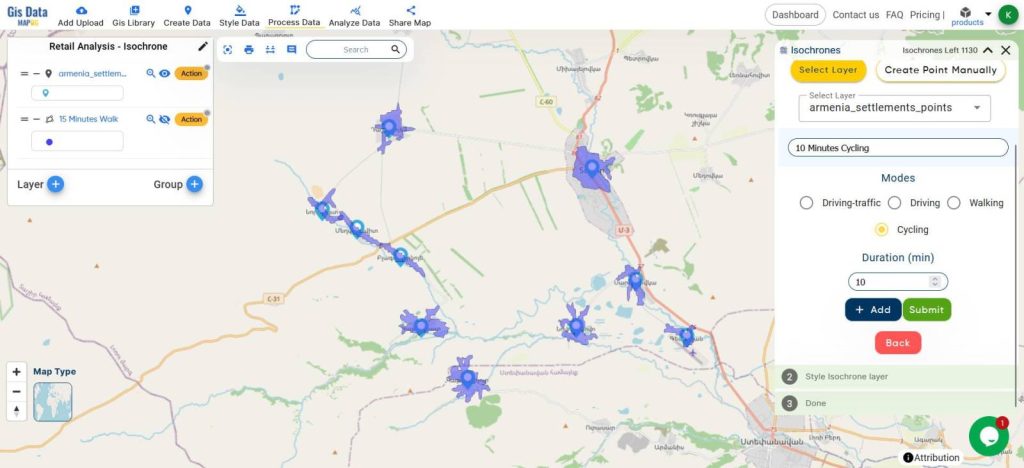
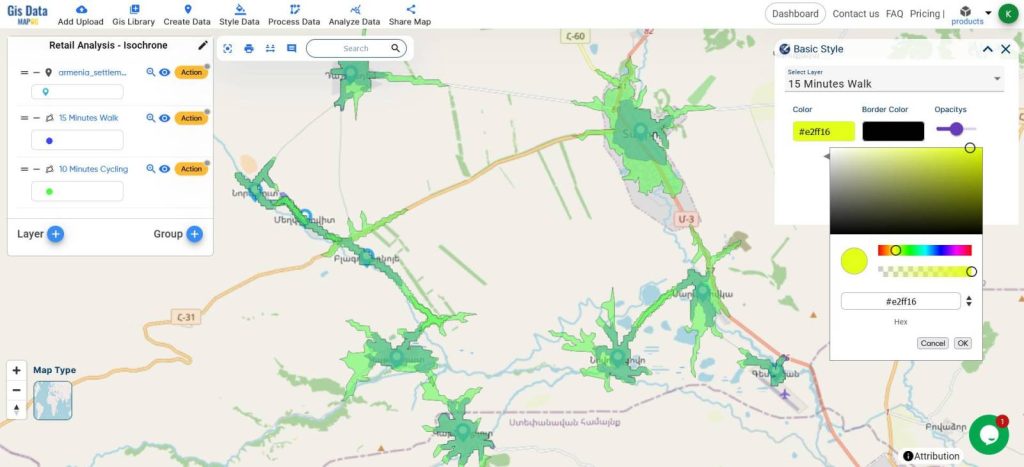
The area falling under a 15-minute walk and the 10-minute cycling, colored yellow on this map is the best site for establishing new retail shops to maximize Customer accessibility and Profit.
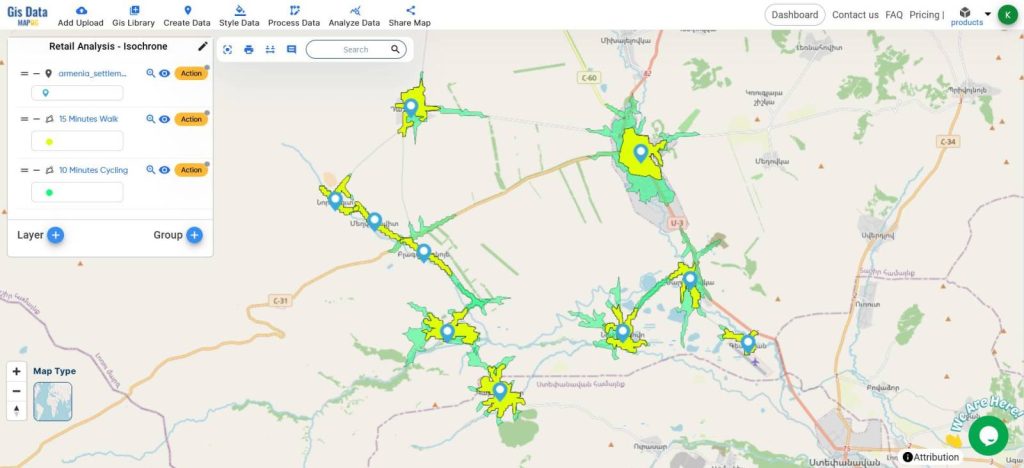
Thus, By depicting travel times from various locations, isochrone maps help retailers pinpoint optimal locations with maximum foot traffic and sales potential.
MAJOR FINDINGS
- Optimal Customer Accessibility: Isochrone maps highlight areas where customers can easily reach the shop within specific travel times.
- Market Reach and Potential: The analysis identifies locations with the highest potential market size, maximizing sales opportunities.
- Competitive Advantage: Isochrone maps help find spots with minimal competition, giving a strategic edge in attracting customers.
BENEFICIAL DOMAIN: Customer Accessibility and Competitive Positioning
- Customer Accessibility: Ensures that retail locations are easily reachable by the target audience, enhancing convenience and increasing foot traffic.
- Competitive Positioning: Identifies areas with minimal competition, allowing retailers to strategically place their shops for maximum market advantage.
For any inquiries or support needs, feel free to contact us at support@mapog.com.
CONCLUSION
In conclusion, using the Isochrone tool in MAPOG Map Analysis provides invaluable insights for retail site selection.
By ensuring optimal customer accessibility and market optimization, this analysis helps retailers choose the best locations to maximize foot traffic and sales, giving them a competitive edge.
VIEW OUR PREVIOUS BLOGS
Create online Map – For Water Resource Allocation for Village
Create a Map for Electric Vehicles Charging Stations
Upload Excel File to Create Map – Geocode Address From Excel