Ever wondered how to weave a story using maps? We’ll explore the Life Journey Of Krishna: A Devine Tale With Map Story. This innovative platform allows users to discover the sacred sites and pivotal moments that shaped Krishna’s divine legacy, making it a valuable tool for storytelling, education, and cultural preservation.
Key Concept:
MAPOG’s Map Story is designed to map and display narratives visually. By plotting significant locations and events on a map, it transforms historical and cultural journeys into interactive experiences. In the case of Lord Krishna, this means tracing his life from birth to his final moments, creating a vivid digital pilgrimage through sacred landscapes and pivotal moments. Check our other blog Mapping Vasco da Gama’s Journey to India: A Historical Exploration with MAPSTORY.
Process For Life Journey Of Krishna: A Devine Tale With Map Story:
Create a Map Story:
- Open the Map Story and click the Create button.
- Fill in the map title and description, then click Save.
- Click on Create Story.
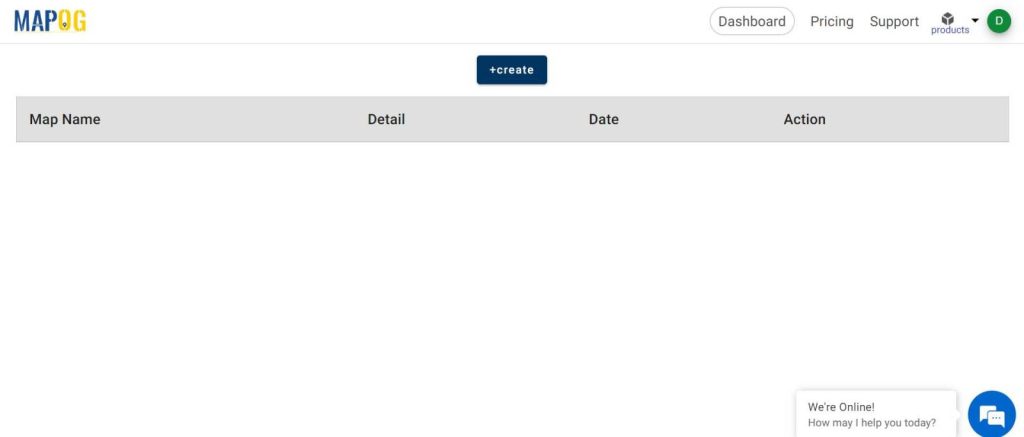
Adding Features:
- Select Add Point to mark significant locations. You can also add polygon and line features as needed.
- To add a point, click Add Point. You can place it based on a search address or use the AI feature.
- After adding a point, you can modify its features, change the label and name, and customize the color. Adjust and store the view of the location. Lastly, click Save.
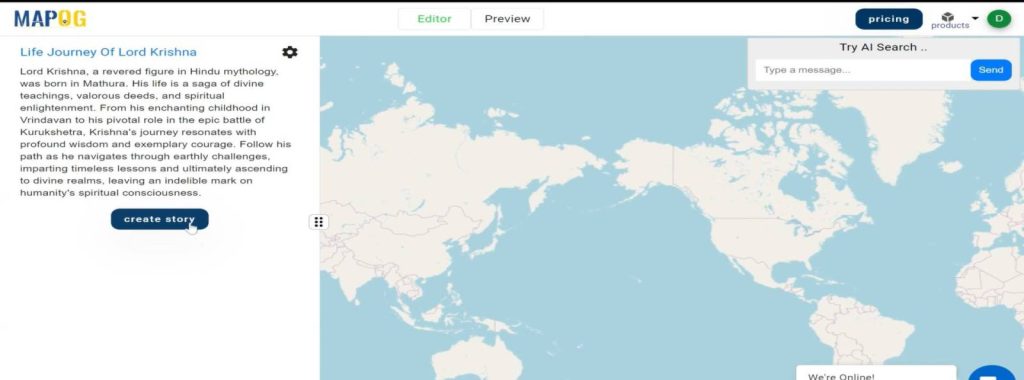
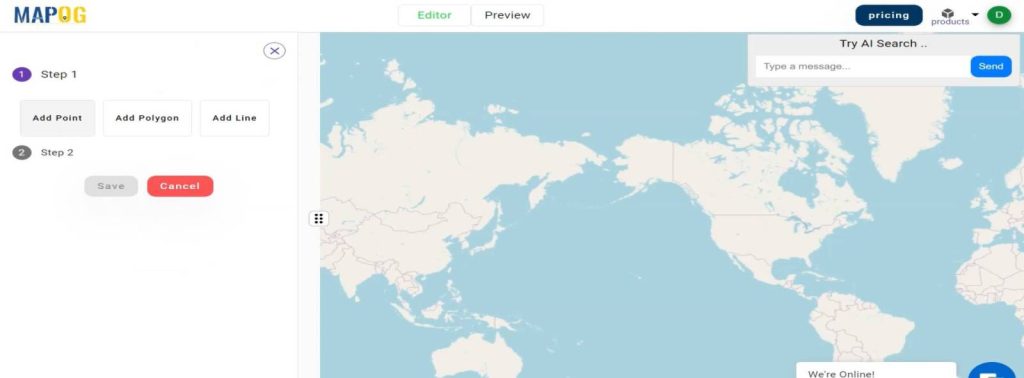
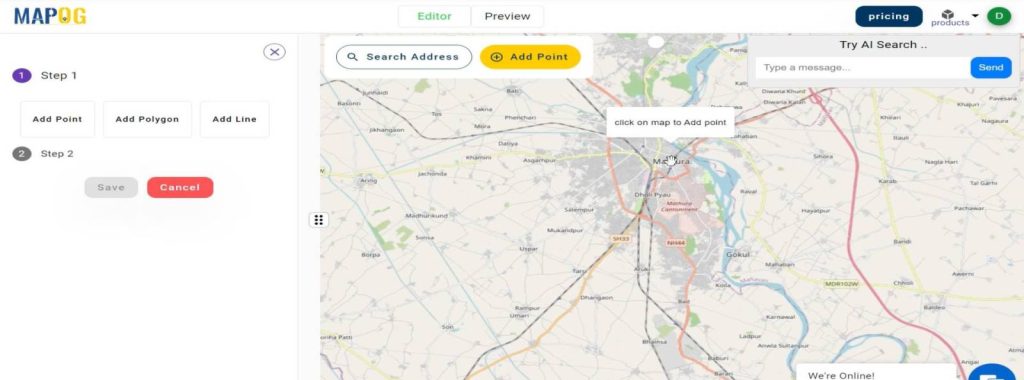
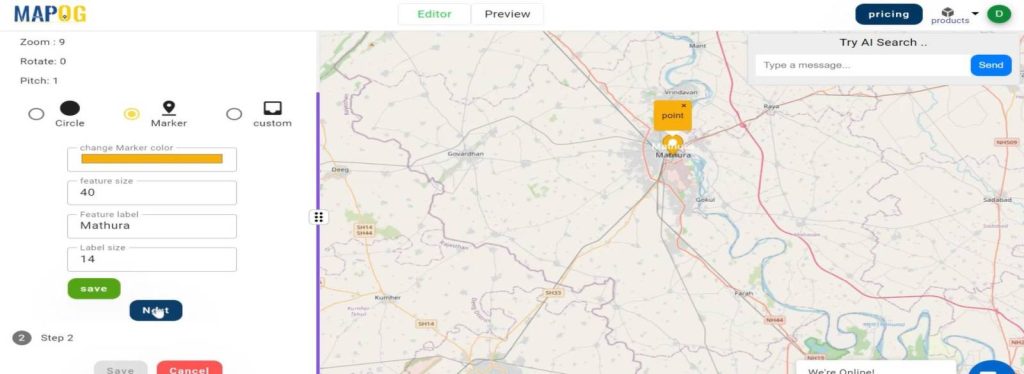
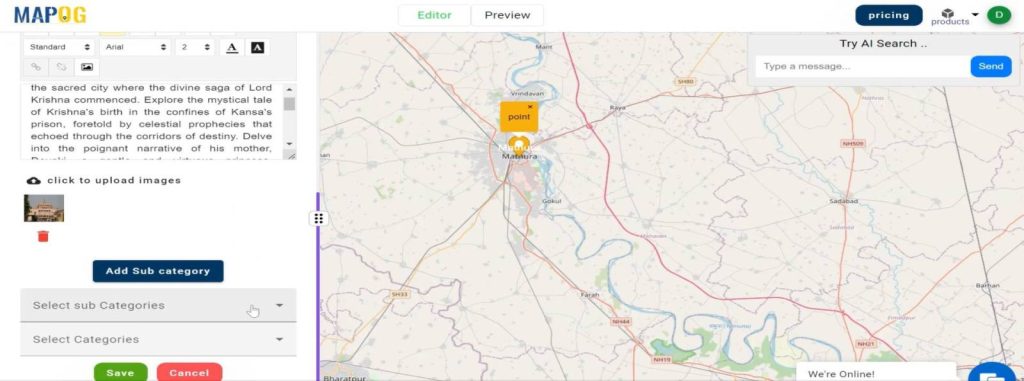
Enhancing the Story:
- Put a title and a summary for each point feature. Upload a supporting image.
- Choose a category or include more categories if needed, then Save.
- Repeat the process for each location in Krishna’s journey.
- Press the Play button to test the tale.
- Press Preview to see the complete story.
- Use the Share button to share the story.
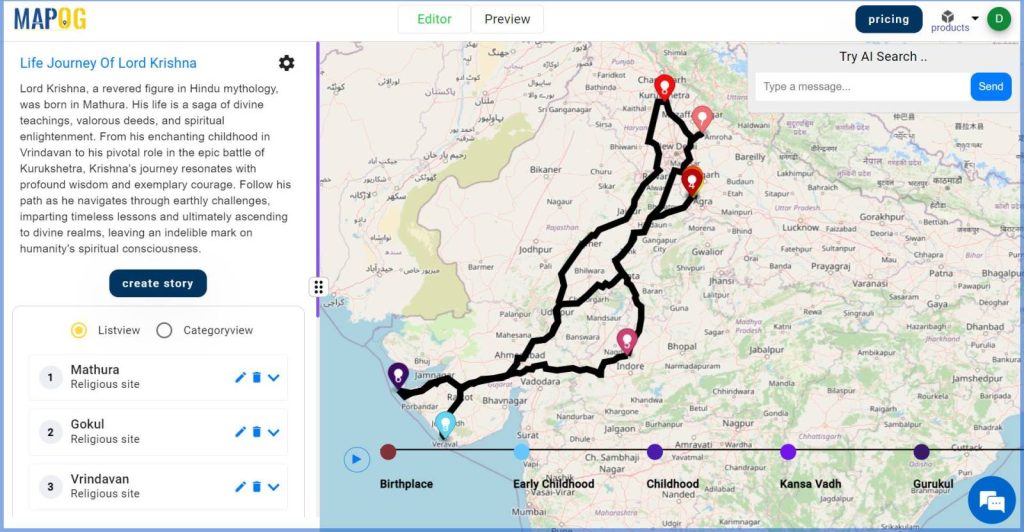
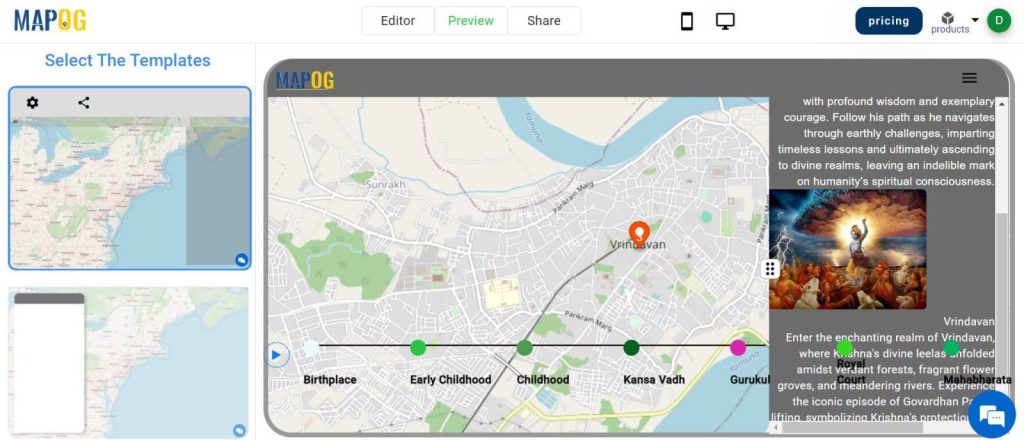
Major Findings:
Through this process, users can explore key locations in Lord Krishna’s life, including:
- Mathura: His birthplace, where he was born to Devaki and Vasudeva.
- Gokul: His early childhood, was filled with miraculous deeds and divine pranks.
- Vrindavan: His playground, where he performed many of his lilas (divine pastimes).
- Mathura: Returning to defeat the tyrant Kansa and liberate his parents.
- Ujjain: The place of his education under the mentorship of Sandipani.
- Dwarka: Where he founded his royal court.
- Hastinapur: His involvement in the Mahabharata.
- Kurukshetra: The battlefield where he delivered the Bhagavad Gita.
- Bhalka Tirtha: His final journey and departure from the earthly realm.
Industry and Domain:
MAPOG’s Map Story is beneficial across various domains:
- Tourism: It enhances travel experiences by providing historical and cultural context.
- Education: Educators can use it as an interactive tool to teach history and mythology.
- Cultural Heritage Preservation: It aids in preserving and promoting cultural narratives.
- Storytelling: Writers and creators can visually narrate historical and fictional stories.
- Research: Researchers can document and share findings on historical events and locations.
Conclusion For Life Journey Of Krishna: A Devine Tale With Map Story:
MAPOG’s Map Story platform offers a unique and interactive way to explore and document historical and cultural narratives. By mapping the life of Lord Krishna, users can embark on a digital pilgrimage, gaining deeper insights into his divine journey. Start your journey with MAPOG today and bring history to life through maps.