Embarking on a journey, whether solo or accompanied, is an exhilarating venture filled with the promise of discovery. However, amid the excitement of exploration, one often encounters the daunting challenge of navigation. Fear not, for a new beacon illuminates the path ahead in the realm of travel technology – The Travel Map: Navigate Your Journeys. This innovative system stands poised to revolutionise your travels, streamlining every step from initial planning to reaching your ultimate destination.
Key concept for the travel map:
The core of The Travel Map is its simplicity. With just a few clicks, users can plan their route, figure out how far they’ll go, find transportation options, and discover cool places to visit. A smooth travel experience that gives adventurers worldwide the confidence to explore. Plus, we provide data services at the end to ensure your journey is perfectly tailored to your needs. We offer editing services at the end of the article. Also, check out these articles for more insights: “GIS Analysis in Urban Planning: Reshaping Transportation Future Insights of state/city,” “Creating Safe Routes for Armies and Rescue Teams,” and “Create Map for Real Estate Developer for Best Site Selection.”
MAPOG Map Analysis, a simple tool designed to simplify the creation and interpretation of travel maps.
Implementing Travel Map in GIS is a structured methodology, empowering us to analyze spatial relationships and unveil hidden patterns.
Let’s delve into the process:
Step1: Data Preparation:
Compile the necessary datasets including airport locations, water parks, zoos, tourist spots, and road data.
1.Click on the “Add Upload” button and choose “Add GIS Data”.
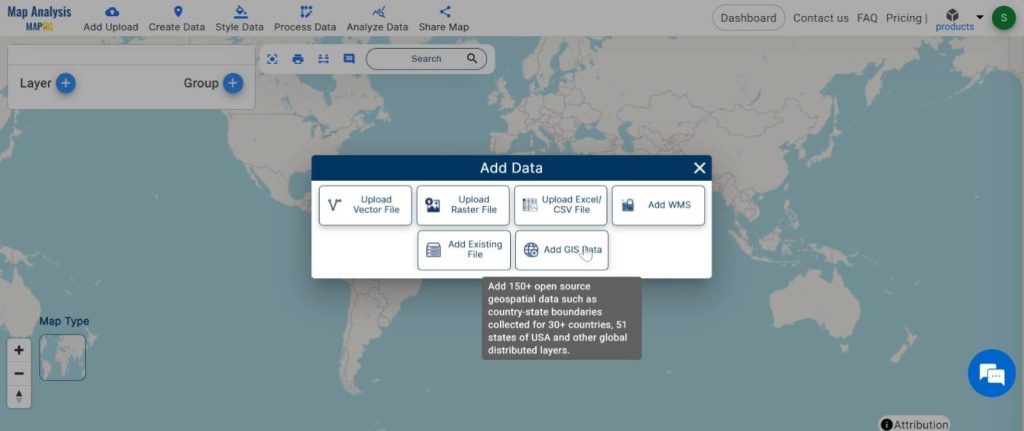
2.here search the country
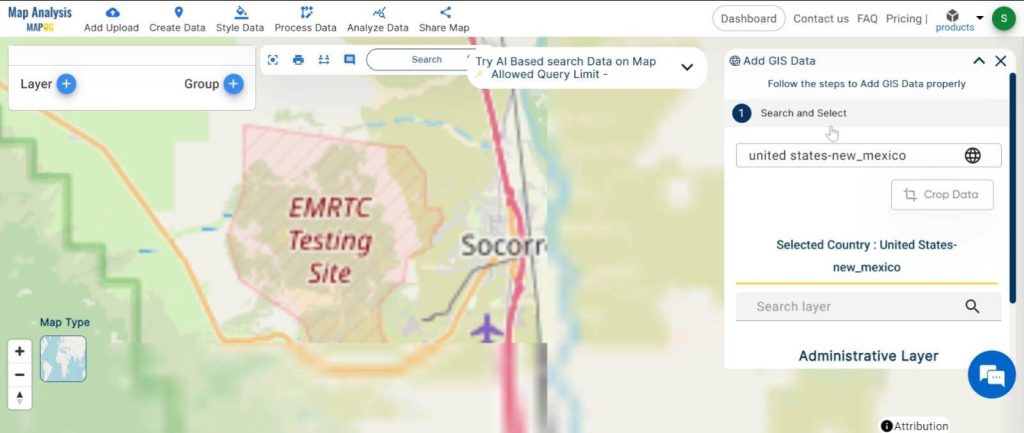
3.add the airport data.
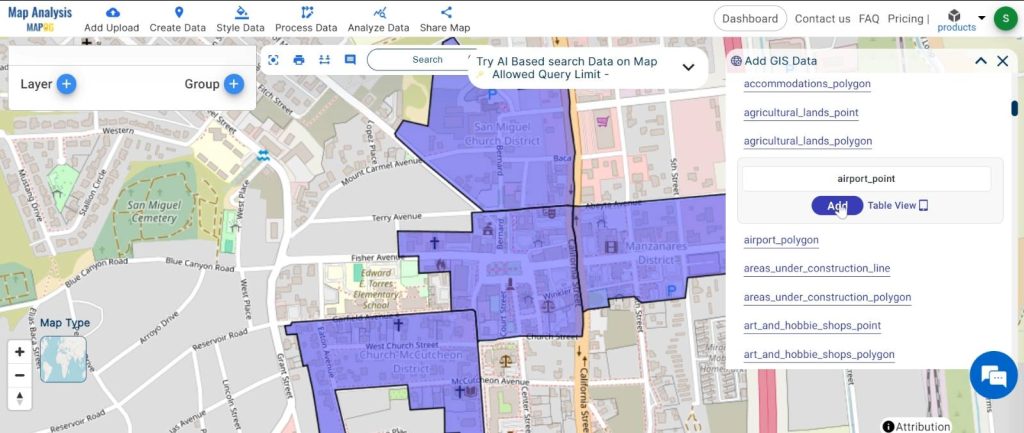
Step 2: Name the untitled map and Rename the layer:
1.Here you have to name the untitled map
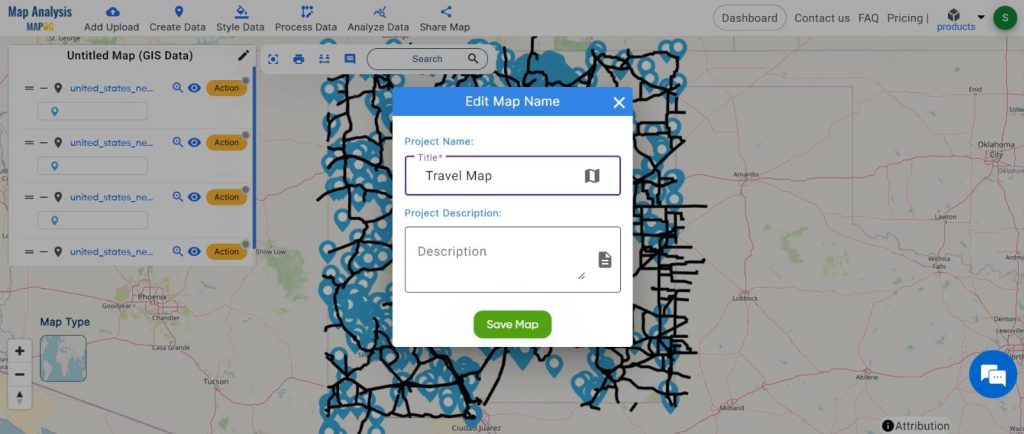
2.Rename the layer
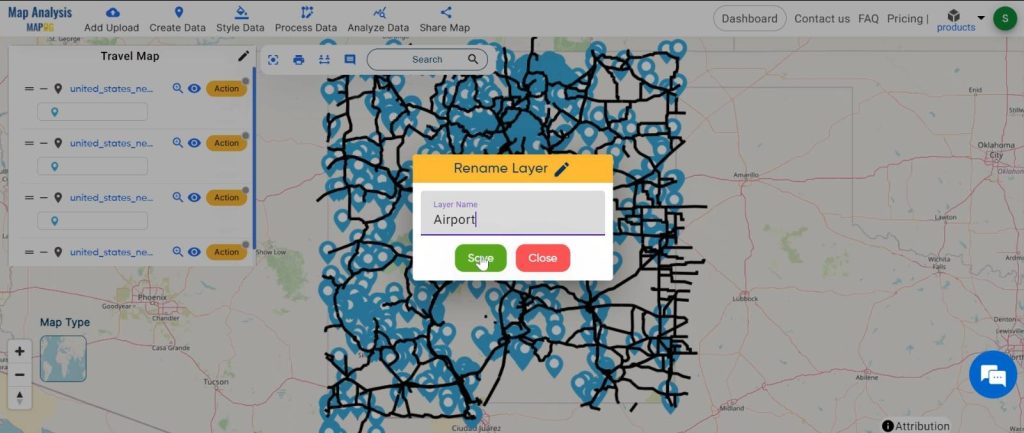
Step 3: Clip tool:
Perform the clipping operation on the airport dataset.
1.click on the “Process data” and choose “Clip tool”.
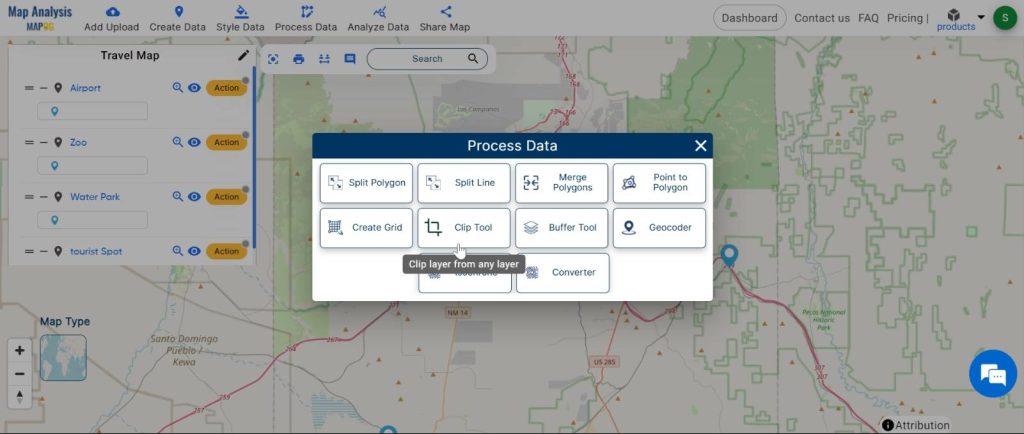
2.here select the layer and draw the clip boundary and click on the “Submit” button.
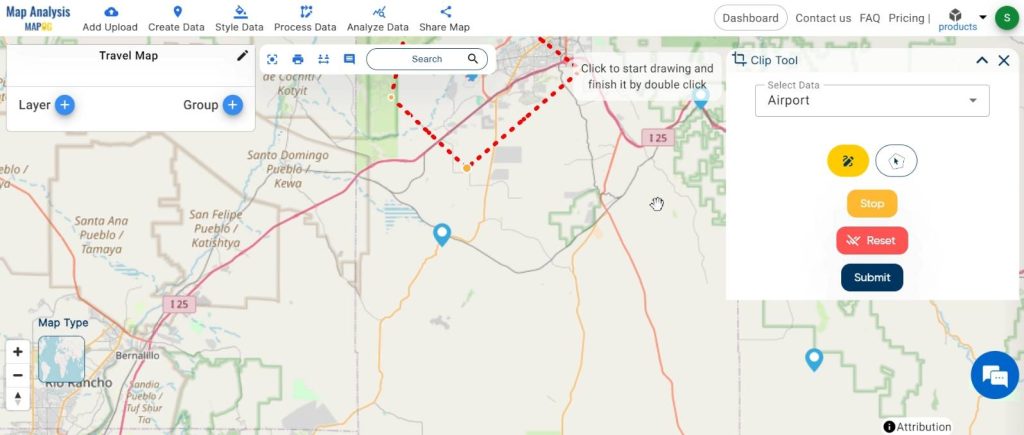
Step 4: Visualization:
Select each dataset. Adjust the basic color of each dataset for better visualization.
1.click on the action button and choose basic style.
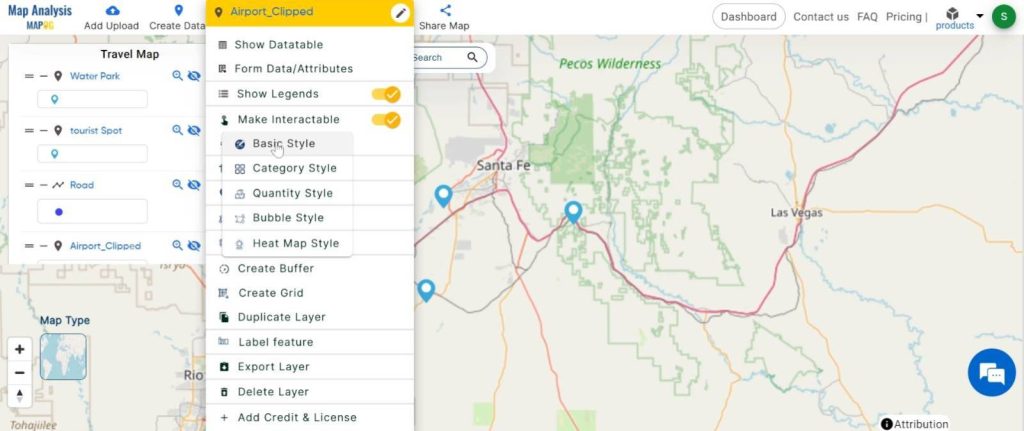
2.here set the icon and click on the “Save Style” button.
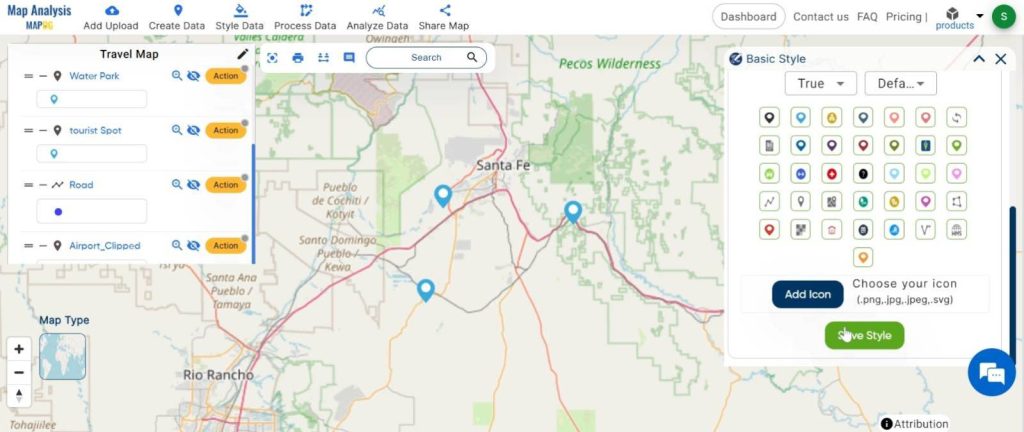
Step 5: Level Feature Addition:
Add a new feature called “Level” to each dataset. Assign appropriate levels to each data point.
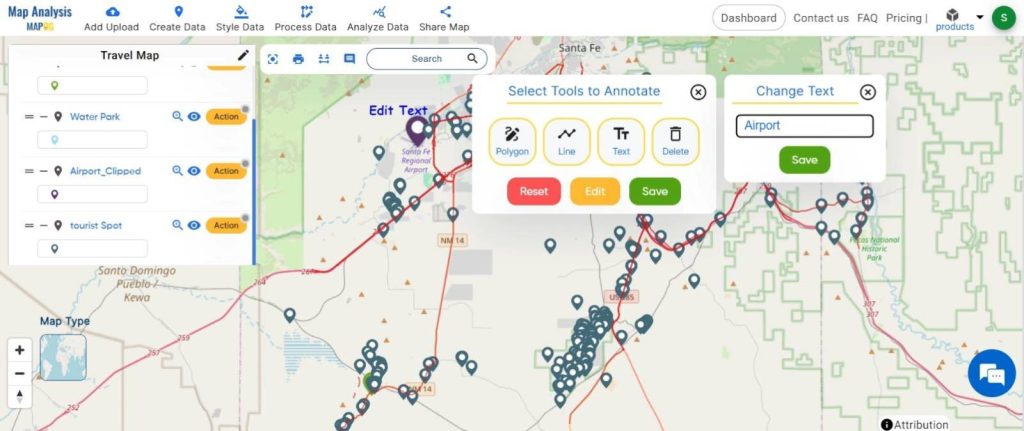
Step 6: Sharing the Map:
Once the map is finalized, share it through MAPOG’s sharing features or export it for use in presentations or reports.
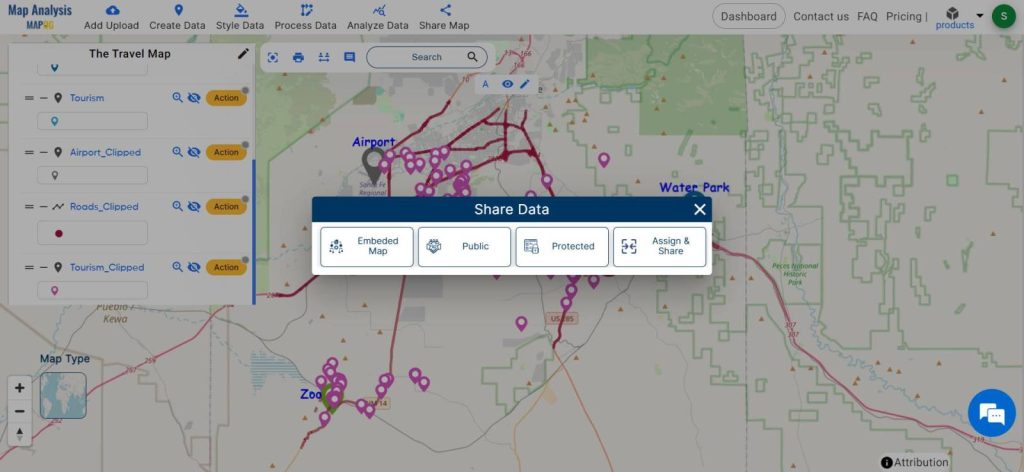
Major Findings:
- The impact of MAPOG Map Analysis resonates globally within the travel community, earning widespread recognition for its reliability, precision, and user-friendly interface.
- Travellers from around the world commend its ability to enhance their journeys, turning them into unforgettable experiences characterised by seamless navigation and delightful discoveries.
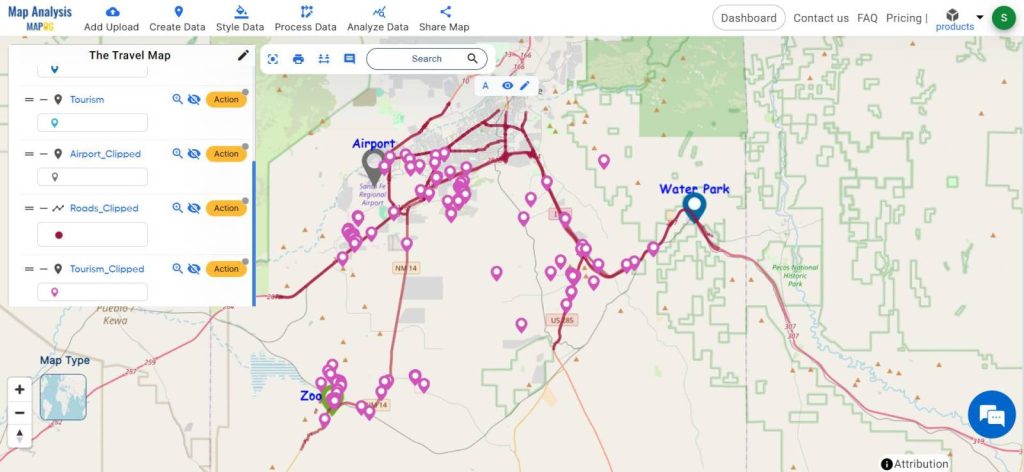
Domain and Industry:
In the dynamic landscape of travel technology, The Travel Map stands as a trailblazer. Tailored to suit the needs of all travellers, it redefines the way people explore, offering unparalleled convenience and accessibility. As pioneers in the field, we are committed to shaping the future of travel, one journey at a time.
In conclusion, The Travel Map, powered by MAPOG Map Analysis, heralds a new era in travel navigation. With its revolutionary features and user-centric design, it ensures that every journey is not just a destination, but a memorable adventure. So, whether you’re embarking on a solo escapade or a group expedition, let The Travel Map be your trusted companion.
Link of the Data:
Explore the data further through our GIS Data product, uncovering valuable information for in-depth analysis and understanding.